System Requirements of installable components
The client-side server where to install the GFI OneConnectserver components must meet or exceed the following requirements:
 Hardware requirements
Hardware requirements
The below requirements are for GFI OneConnect components only, over and above requirements of the operating system or third-party software.
| Component | Minimum Required |
|---|---|
|
Processor |
2GHz or more |
|
Memory |
2GB or more |
|
Disk Space |
40GB or more, depending on the number of users |
 Software requirements
Software requirements
Supported Operating Systems
The GFI OneConnect server must use one of the operating systems:
| Operating System | Supported editions and notes |
|---|---|
|
Windows Server 2016 |
Standard and Datacenter |
| Windows Server 2012 R2 | Standard and Datacenter |
| Windows Server 2012 | Standard and Datacenter |
|
Windows Server 2008 R2 |
Standard & Enterprise |
|
Windows Server 2008 |
Standard & Enterprise Note: only the 64-bit version of this operating system is supported |
NOTES
- GFI OneConnect components cannot be installed on the Microsoft Exchange server so it cannot be installed on Microsoft Small Business editions of the above operating systems that include Microsoft Exchange.
- Next version of GFI OneConnect will drop the support for some Operating Systems. For further information refer to https://www.gfi.com/support/products/gfi-oneconnect/OneConnect-Changes-in-System-Requirements
Supported Mail Servers
GFI OneConnect components work with the following versions of Microsoft Exchange:
| Mail serverThe server that manages and stores client emails. | Notes |
|---|---|
|
Microsoft Exchange Server 2016 |
|
|
Microsoft Exchange Server 2013 |
If using Service Pack 1, install this patch on the Microsoft Exchange server: http://go.gfi.com/?pageid=Exc2013_sp1 |
|
Microsoft Exchange Server 2010 |
|
|
Microsoft Exchange Server 2007 |
|
IMPORTANT
The GFI OneConnect components cannot be installed on the Microsoft Exchange server but on a server within the network that can communicate with Microsoft Exchange.
Other required software
 Component communication prerequisites
Component communication prerequisites
Ensure that the firewall (if any), allows the following traffic:
- Port 8000 between all instances of RedirectorAgent installed on Microsoft Exchange Servers and the GFI OneConnect server hosting the RedirectorController.
- Port 10709 for communication between the GFI OneConnectData CenterA remote location on a GFI OneConnect Server through which the email traffic is santized and then routed to the Exchange Server. It is also used for queuing emails during outage and for storing archives and synchronized calender and contact information. and the GFI OneConnect server hosting the RedirectorController.
- Port 443 between the GFI OneConnect server and the GFI OneConnect Data Center. The Data Center IP addresses are 52.19.21.57 and 52.30.238.60
- Port 3268 or Port 389 for communications between SyncManager and the Active DirectoryA technology that provides a variety of network services, including LDAP-like directory services. server for user lookups, depending on the lookup method chosen.
- Port 2525 between your mail server and the GFI OneConnect Data Center when using the Recipient Verification feature in Microsoft Exchange 2013 and later. For more information refer to Enabling Recipient Verification in Microsoft Exchange.
The diagram below shows the interaction between the installable components and services, your infrastructure and the GFI OneConnect data center. Port numbers are shown in parentheses.
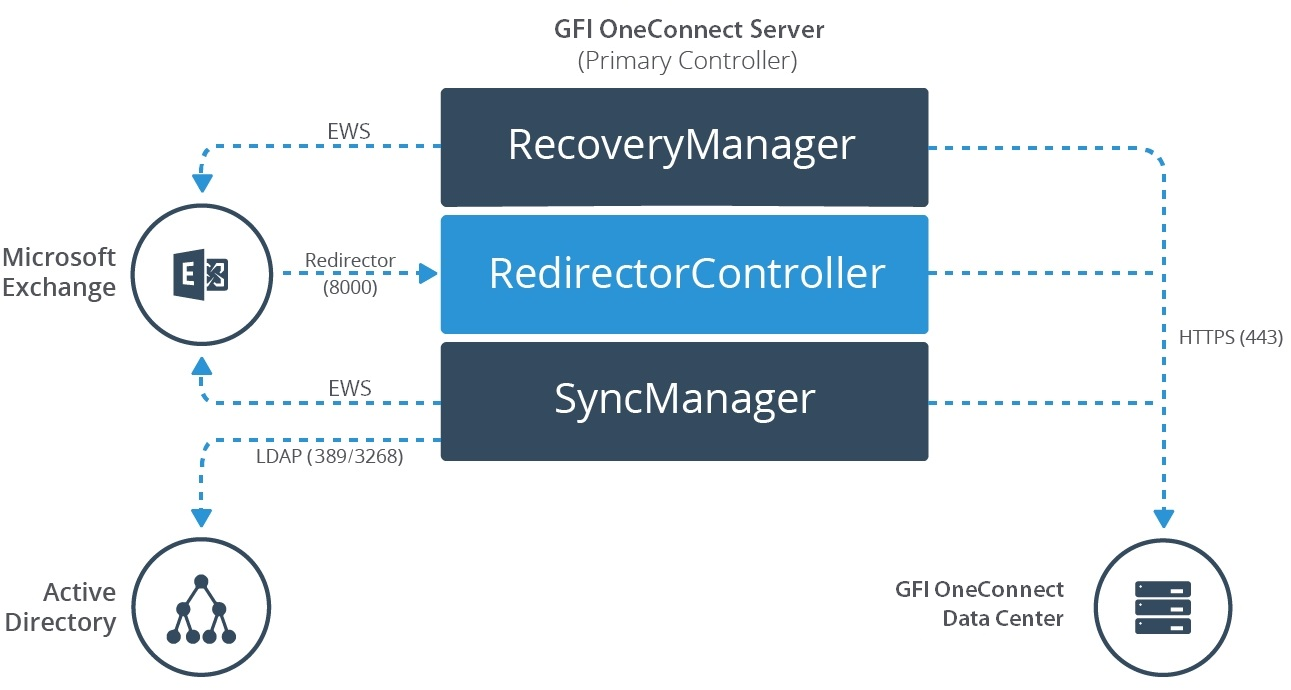
Communications Protocols and Port Numbers
 Virtualization
Virtualization
GFI OneConnect can be installed in a virtual environment that meets the requirements as a non-virtual environment, as defined in the previous sections.
VMwareVMware is a virtualization and cloud computing software provider for x86-compatible computers. and Hyper-VMicrosoft's virtual machine capability. are the only supported platform for virtualization.