Adding a new application
Use the following instruction to add a new application.
- Click Configuration > Objects > Applications > Applications.
- In the Add New Application area, type a name for the new application.
- Define an application to be based on one of the following:
- L7layer 7, the application layer of the OSI signature
- L7 signature + ports or protocols
- Network object + ports or protocols
- Network object
- Ports or protocols
NOTE
Network objects cannot be used in conjunction with a layer 7 signature.
- Select the Network Object for the application. If the network objecta logical definition created and stored in the Exinda lilbrary, can represent any network component is internal, then traffic inbound to the LANLocal area network with the network object as a destination will be matched to this application, and traffic outbound from the LAN with the network object as the source will be matched to this application. If the network object is external, then traffic inbound to the LAN with the network object as a source will be matched to this application, and traffic outbound from the LAN with the network object as the destination will be matched to this application.
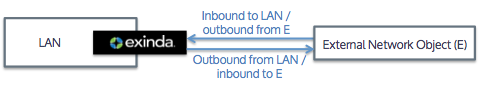
- Select the L7 Signature for the application. Some layer 7 signatures have additional options that allow you to define application objects based on specific parts of that L7 signature. If a layer 7 signature is selected, specify the parameters for the signature.
EXAMPLE
To create an application object that matches traffic to and from the Exinda.com website, in the L7 Signature field, select http --->, host, and type exinda.com.
- In the Ports/Protocols controls, specify either TCPTransmission Control Protocol ports/port ranges, UDPUser Datagram Protocol ports/port ranges, or a layer 3 protocol. Multiple ports and port ranges can be specified at the same time by comma separating values.
- Click the Add New Application button.
Related topic
What L7 signature options are there?
Example: How to create a custom application based on the HTTPS protocol