Providing the required permissions to the Exinda AD service
When installing the Exinda AD Connector on a server that is not a domain controller, ensure that the account in charge of running the service is an Active Directory domain admin account.
To provide the required permissions
- Run Services.msc as an Administrator.

- Find the entry for the Exinda AD service.
- Right click on it and select Properties.
- On the Log On tab, click Browse and select the domain and administrator account.
NOTE
The domain and slash (\) are required.
- Type the Password and confirm.
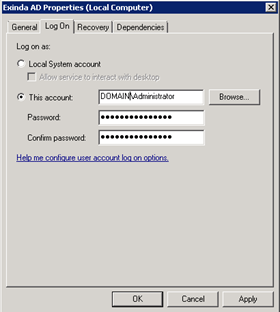
- Click OK or Apply to save the changes.
- Restart the service.