Use Adaptive Response with Active Directory
In the last example, a static Network Object was used as the source of IPs. It is also possible to use a Dynamic Network Object mapped from an Active Directory group as a source.
- On your browser, open the Exinda Web UI (
https://Exinda_IPInternet protocol_address). - Key-in the User and Password.
- Click Login.
- Click Configuration > Objects > Users & Groups.
- Click Edit to edit the required user group.
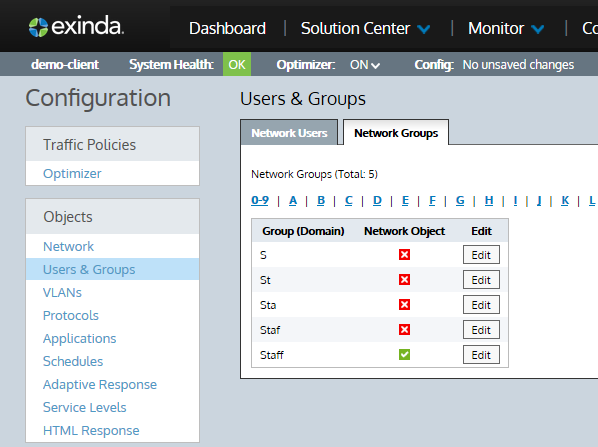
- Check Map to Network Object and Ignore Domain options.
- Click Apply.
A Network Object named similar to the user group name' is created that contains all IPs in the Active Directory 'Student' group. This Network Object can be used when creating an Adaptive Response rule exactly as for the previous example.