Identifying users
A Citrix XenApp server hosts a virtual desktop with pre-installed software that users with the correct credentials can access as needed. This allows the company to provide access to commonly used software without having to maintain and upgrade installations on each client computer in the network.
Because the Citrix XenApp server is treated as a single IPInternet protocol address by the Exinda appliance, and the IP address of the clients connecting to the server are ignored, the Exinda Appliance cannot include the names of users who are accessing the applications on the XenApp server.
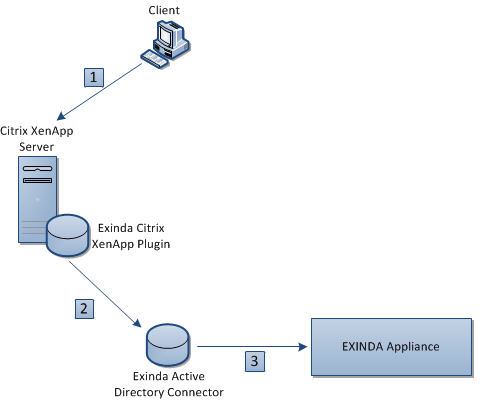
When a user on a client computer logs into a Citrix XenApp server (1), their IP address and user name are captured by the Exinda Citrix XenApp Plugin and sent on to the Exinda AD Connector (2). The connector then sends the user name and IP address of the XenApp user to the Exinda Appliance to include in reports (3).
Install and configure the Exinda Citrix XenApp Plugin to identify activity by specific users on the XenApp server.