Deployment in an Internet Gateway environment
Install GFI WebMonitor in Gateway mode to use GFI WebMonitor as a trusted agent that can access the Internet on behalf of client computers. All outbound and inbound client traffic is routed through the GFI WebMonitor gateway.
NOTES
- To configure GFI WebMonitor in Gateway mode, you need a server with two network cards. The option to configure GFI WebMonitor in Gateway mode is grayed out if only one network card is detected.
- This feature is not available when GFI WebMonitor is installed as a plug-in for Microsoft Forefront TMGMicrosoft Forefront Threat Management Gateway. A Microsoft product that provides firewall and web proxy services. It also enables administrators to manage Internet access through policies. It is the successor of the Microsoft ISA Server and is part of the Microsoft Forefront line of business security software..
During the Configuration Wizard, you are asked to specify the Internal network interface card, and by default, WebMonitor will bind to it on port 8080.
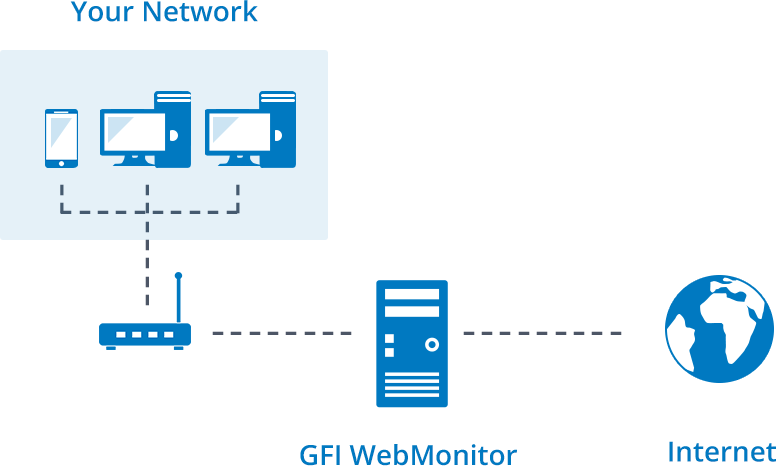
GFI WebMonitor installed on a gateway machine
In this scenario, GFI WebMonitor is installed on the gateway machine, and all network traffic passes through GFI WebMonitor. However only HTTPHypertext Transfer Protocol. and HTTPSHypertext Transfer Protocol over Secure Socket Layer (SSL). traffic are filtered.
The Gateway mode supports three types of proxy configuration:
| Proxy configuration | Description |
|---|---|
| Transparent Proxy | When Transparent Proxy is enabled, GFI WebMonitor automatically enforces the client machine to use the proxy for Internet access and not further configuration on the clients are required. For more information refer to Configuring Transparent Proxy. |
| WPADWeb Proxy AutoDiscovery protocol. |
WPAD broadcasts the proxy settings to the browsers using a JavaScript file. When this option is enabled, the browser on the client machine must have their settings configure to automatically detect a proxy. For more information refer to Configure Internet browser for WPAD. |
| Manual settings |
The clients' browser can be set manually to use the proxy server. This option can be very convenient during evaluation and troubleshooting situations. For more information refer to Configure browser proxy settings on the clients' machine. |