Configure Internet browser for WPAD
After enabling WPADWeb Proxy AutoDiscovery protocol. in GFI WebMonitor, ensure that the updated Internet settings are automatically detected by a client browser:
- On the client machine, go to Control Panel and select Internet Options.
- Click the Connections tab.
- Click LANLocal Area Network. settings.
- Check Automatically detect settings checkbox.
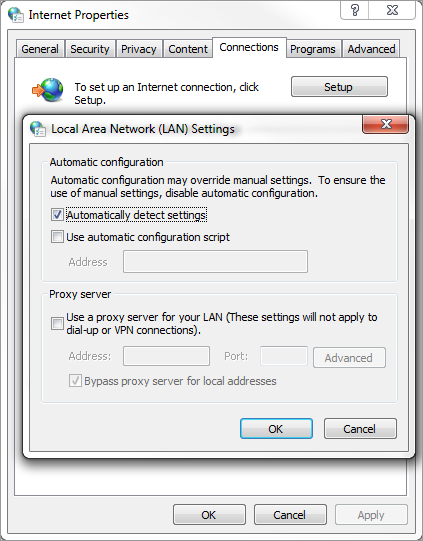
Configuring Automatically detect settings
- Close LAN Settings dialog.
- Click OK to close Internet Options dialog.
- Restart Internet browser to refresh settings.
These settings can be enforced via GPOGroup Policy Objects.. For more information refer to Configuring GFI WebMonitor machine as the Default Proxy using GPO .
NOTE
This feature is not available for GFI WebMonitor installed as a plug-in for Microsoft Forefront TMGMicrosoft Forefront Threat Management Gateway. A Microsoft product that provides firewall and web proxy services. It also enables administrators to manage Internet access through policies. It is the successor of the Microsoft ISA Server and is part of the Microsoft Forefront line of business security software..
NOTE
WPAD is supported by all major Internet browsers.