Working with journaling address
A JournalingA feature that generates and sends a copy of every email that passes through the mail server. Do not confuse it with Archiving. address is created by default by GFI OneConnect installation. If a further address needs to be created or an existing address needs to be deleted, it can be performed from the GFI OneConnect web administration page.
Create a new journaling address
To create a new journaling address:
- Login to GFI OneConnect with an administrator account.
- From the top-right menu, navigate to Manage > Archiving.
- Click On-Premise Journaling.
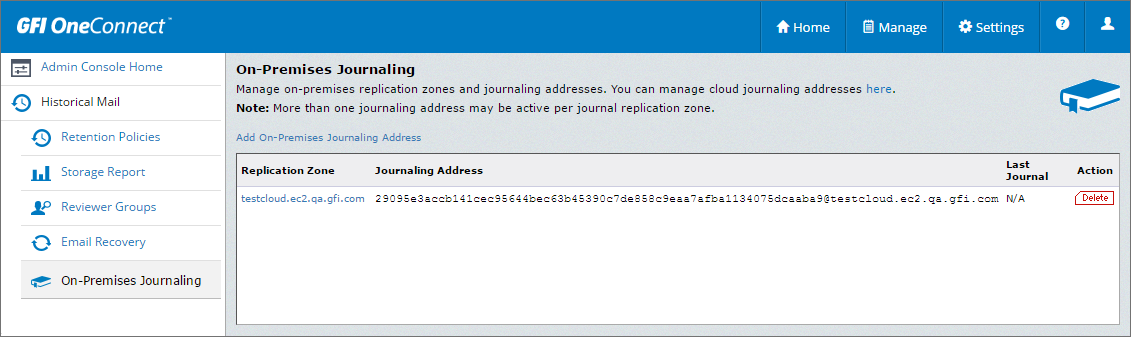
On-premise Journaling address created in GFI OneConnect
- Click Add On-Premise Journaling Address.
- Click Create.
Deleting a journaling address
A journaling address can be deleted when required. In cases when a new address is replacing an existing account, it is recommended to allow sufficient time for the existing account to finish processing all the emails before deleting it.
All journaling rules that use a deleted journaling address must be updated.
To delete a journaling address
- Login to GFI OneConnect with an administrator account.
- From the top-right menu, navigate to Manage > Archiving.
- Click On-Premise Journaling.
- Locate the address you want to eliminate and click Delete.
- Click Delete on the message confirmation pop-up.