Enabling journaling in Microsoft® Exchange 2013
GFI OneConnect uses the journaling feature of Microsoft® Exchange Server to get a copy of every email and stored them in the Data CenterA remote location on a GFI OneConnect Server through which the email traffic is santized and then routed to the Exchange Server. It is also used for queuing emails during outage and for storing archives and synchronized calender and contact information..
The process of adding a new journaling address consists of two steps:
- Locate the journaling address in GFI OneConnect.
- Create a new contact that uses the journaling address as the main email address and configure the journaling feature of Microsoft Exchange to use the new contact.
Select the journaling type you have available on your Microsoft Exchange Server. For more information refer to Using On-premise archiving.
Set up standard journaling
- Login to GFI OneConnect with an administrator account.
- From the top-right menu, navigate to Manage > Archiving.
- Click On-Premise JournalingA feature that generates and sends a copy of every email that passes through the mail server. Do not confuse it with Archiving..
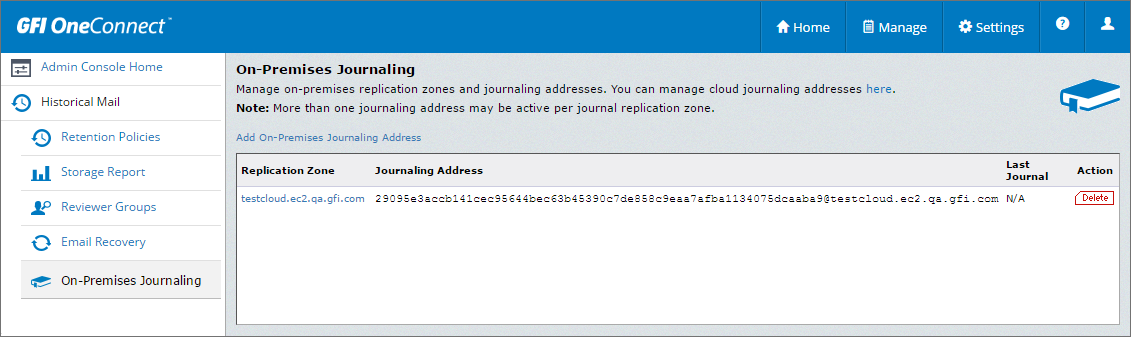
On-premise Journaling address created in GFI OneConnect
- Select and copy the address displayed on the Journaling Address column.
- Launch Microsoft® Exchange admin center.
- Navigate to recipients > contacts.
- Click the + sign to add a new contact.
- In the main email address paste the journaling address of GFI OneConnect.
- Navigate to servers > databases.
- Select an existing MailboxA directory or folder on the mail server used for receipt, filing, and storing emails. Database.
- Click Edit from the toolbar.
- Click maintenance.
- Click browse and select the contact created In the Journal recipient field.
- Click save.
Set up premium journaling
- Login to GFI OneConnect with an administrator account.
- From the top-right menu, navigate to Manage > Archiving.
- Click On-Premise Journaling.
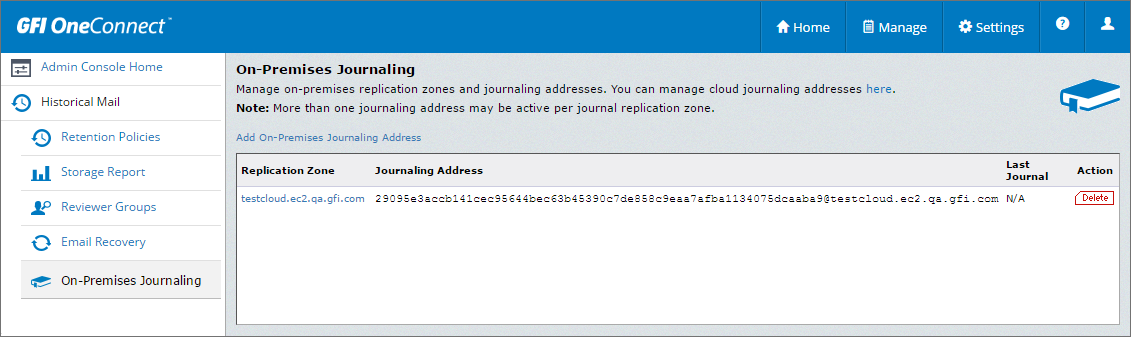
On-premise Journaling address created in GFI OneConnect
- Select and copy the address displayed on the Journaling Address column.
- Launch Microsoft® Exchange admin center.
- Navigate to recipients > contacts.
- Click the + sign to add a new contact. Set the journaling address of GFI OneConnect as the main email address for the contact created.
- Navigate to Compliance management > Journal rules and click the + sign.
- Under Send journal reports to: key in the contact created previously.
- Under Name type a name for the rule. The name should be unique in the organization.
- In the field If the message is sent or received from... select one of the options available:
| Option | Description |
|---|---|
| Apply to all messages | This option archives all email sent or received. Use this option when compliance is required from your organization. |
| A Specific user or group | This option enabled archiving to certain users or groups only. This option is preferred when the priority is to limit storage usage. If this option is selected a new screen appears to select the user or group. |
- In the field Journal the following messages select the scope of the rule clicking the drop-down arrow. The options available are all messages, internal messages only or external messages only.
- Click save.