Network Interface Configuration
GFI WebMonitor must be configured to listen for incoming HTTPHypertext Transfer Protocol. and HTTPSHypertext Transfer Protocol over Secure Socket Layer (SSL). requests originating from client computers on the internal network. You can configure GFI WebMonitor to listen on a specific network card or to listen on all network cards installed on the server.
NOTE
This feature is not available for GFI WebMonitor installed as a plug-in for Microsoft Forefront TMGMicrosoft Forefront Threat Management Gateway. A Microsoft product that provides firewall and web proxy services. It also enables administrators to manage Internet access through policies. It is the successor of the Microsoft ISA Server and is part of the Microsoft Forefront line of business security software..
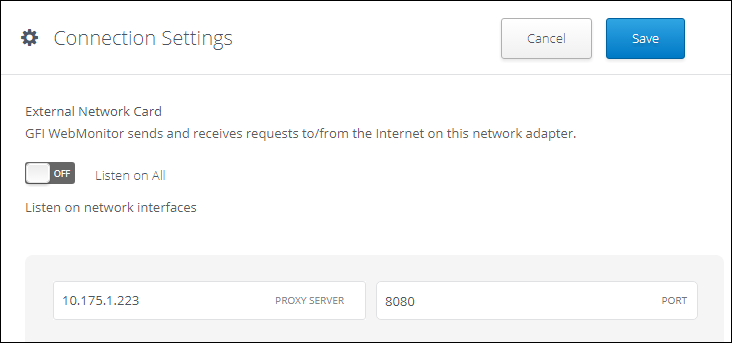
Network settings
To configure GFI WebMonitor to listen for incoming HTTP and HTTPS requests:
- Go to Settings > Core Settings > Connection Settings.
- Select from the following options:
| Option | Description |
|---|---|
| Proxy ServerA server or software application that receives requests from client machines and responds according to filtering policies configured in GFI WebMonitor. | Key in the IP Address of the internal facing network card that will listen to traffic from client computers. |
| Port | Specify the port number on which the internal facing network card will listen to requests. |
| Listen on all network interfaces | If you want GFI WebMonitor to listen for incoming requests on all available network cards, click Show Advanced Options. Click the switch to enable. |
- Click Save.