Configuring Chained Proxy
Proxy Chaining is a method of connecting several proxy servers together to obtain greater anonymity or safer connection. These servers act together as one proxy server to process web requests.
Client machines can be configured to forward web traffic to the GFI WebMonitor server. Additionally, the GFI WebMonitor server forwards the filtered traffic to another proxy server.
NOTE
This feature is not available for GFI WebMonitor installed as a plug-in for Microsoft Forefront TMGMicrosoft Forefront Threat Management Gateway. A Microsoft product that provides firewall and web proxy services. It also enables administrators to manage Internet access through policies. It is the successor of the Microsoft ISA Server and is part of the Microsoft Forefront line of business security software..
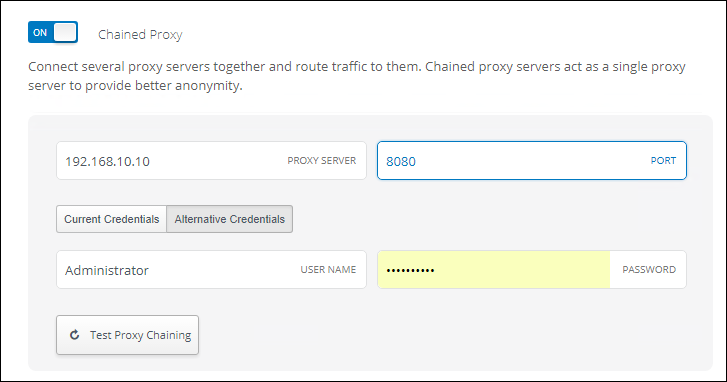
Chained proxy configuration settings
To configure GFI WebMonitor to forward web traffic to another proxy machine:
- Go to Settings > Core Settings > Connection Settings.
- Click the Chained ProxyWhen client machines connect to more than one proxy server before accessing the requested destination. switch to turn on and enable GFI WebMonitor to route traffic to another proxy server.
- In the Proxy ServerA server or software application that receives requests from client machines and responds according to filtering policies configured in GFI WebMonitor. field, key in the IP address
- In the Port field, key in the port number (default 8080).
- [Optional] If proxy authentication requires alternate credentials, click Alternative Credentials and key in the required credentials in the Username and Password fields.
NOTE
If no credentials are keyed in, the default user credentials are used.
- [Optional] Click Test Proxy Chaining to test the connection between GFI WebMonitor machine and proxy server.