Archived Reports
Generated on-demand reports are by default stored only temporarily, unless users opt to store a copy of the report in the ArchiveA feature provided by GFI OneConnect that can archive all internal and external email into the GFI OneConnect Data Center.. The Archive page also stores copies of scheduled reports that are configured to be archived.
The Reporting > Archived Reports page lists all the reports that have been archived on GFI OneConnect SecurityA service provided by GFI OneConnect that protects your inbound email from viruses, filters out spam and provides mail monitoring features..
From this page you can download reports in Text, Microsoft Excel or PDF formats or permanently delete the archived report.
Use the Type, Frequency and DomainAddress or URL of a particular network. settings to filter the list of displayed reports.
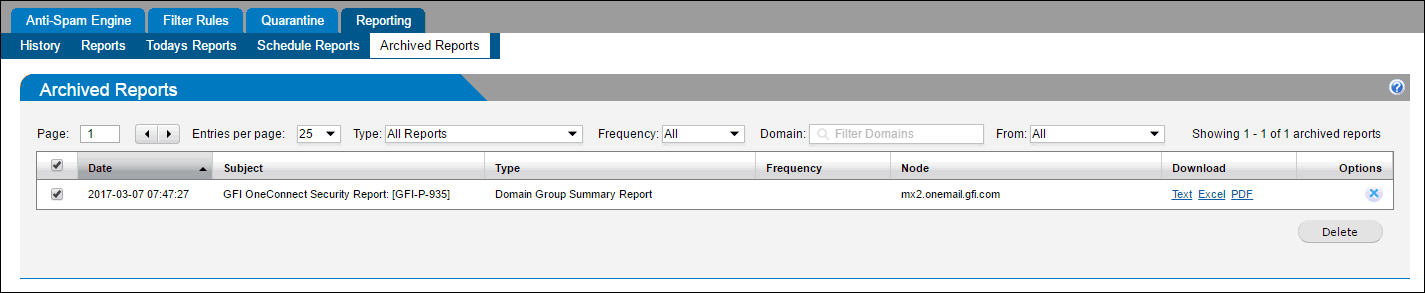
Archived Reports