Scheduled Reports
GFI OneConnect SecurityA service provided by GFI OneConnect that protects your inbound email from viruses, filters out spam and provides mail monitoring features. reports enable you to generate reports on a pre-defined schedule to automate the generation of reports that are required on a regular basis. Scheduled reports are sent via email to a custom list of email addresses at a particular frequency.
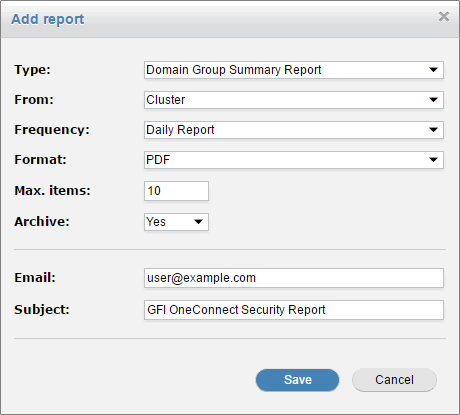
Scheduled Reports options
Access the Reporting > Schedule Reports and configure the following report parameters:
| Option | Description |
|---|---|
| Type |
Select the type of report to generate. The reports available may vary depending on the role. The DomainAddress or URL of a particular network. Group Administrator role has access to organizational reports, and the data will include metrics for all domains. The Domain Administrator role can generate reports for the selected domain only. Change the role and the domain from the top-right corner of the screen. |
| From |
Choose the option that matches the scope of report. The options are:
|
| Frequency |
Choose how frequent you need to receive the report:
|
| Format |
Reports can be generated in a PDF document, a text file, a Microsoft Excel spreadsheet or all three. |
| Max Items |
The maximum number of items to display in the report. |
| ArchiveA feature provided by GFI OneConnect that can archive all internal and external email into the GFI OneConnect Data Center. |
Specifies if the report should be saved in the Archive. |
| Email Address |
Enter the addresses where to send the reports. Separate multiple emails addresses with spaces. |
| Subject |
The subject to use for emailed reports. |
Click Save to save the scheduled report.