Releasing emails from quarantine
There may be instances where you might want to release an email blocked by GFI OneConnect which is stored in the quarantineA email database where emails detected as spam and/or malware are stored in a controlled enviornment. Quarantined emails are not a threat to the network. For example, when GFI OneConnect misidentifies a legitimate email as spam (False positive).
Administrators and end-users can release a quarantined email so that it is removed from the Quarantine Store and delivered to its intended recipients.
NOTE
Quarantined items are automatically deleted from the quarantine store after 21 days, so quarantined emails can only be released during this period. Deleted items are not recoverable.
To release a quarantined email:
- Login to GFI OneConnect or go directly to security.oneconnect.gfi.com
- Key in your GFI OneConnect administrator or end-user account credentials.
- If you are an administrator, choose the DomainAddress or URL of a particular network. Group Administrator role from the top-right corner Role field.
- Navigate to the Quarantine > Manage Quarantine tab to view the quarantined emails.
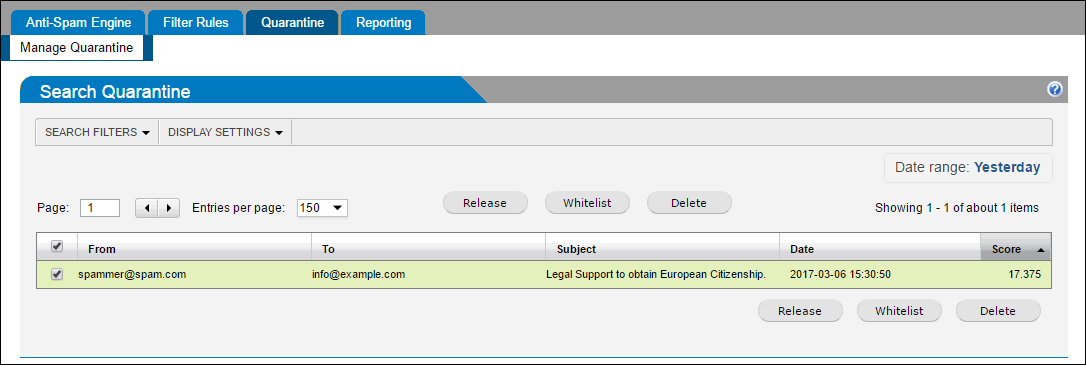
Manage Quarantine page
- Use the Search Filters tab to filter through the list of quarantined emails on different criteria including message type, email address, score, subject and message flow direction.
- When you find an email to be released, select that email and click Release. The email is removed from quarantine and released for delivery to the intended recipients