Changing retention policies priorities
Retention policies should be carefully constructed and implemented to achieve organizational objectives. The order of the Retentions policies plays an important role in this.
Retention policies with a higher priority always override those of a lower priority, even when the lower priority policy has a longer duration. Ensure that policies with a longer retention period are assigned higher priority than those with a shorter period.
To re-order the retention policies:
- Login to GFI OneConnect with an administrator account.
- From the top-right menu, navigate to Manage > Archiving.
- Click Reorder / Re-prioritize Policies.
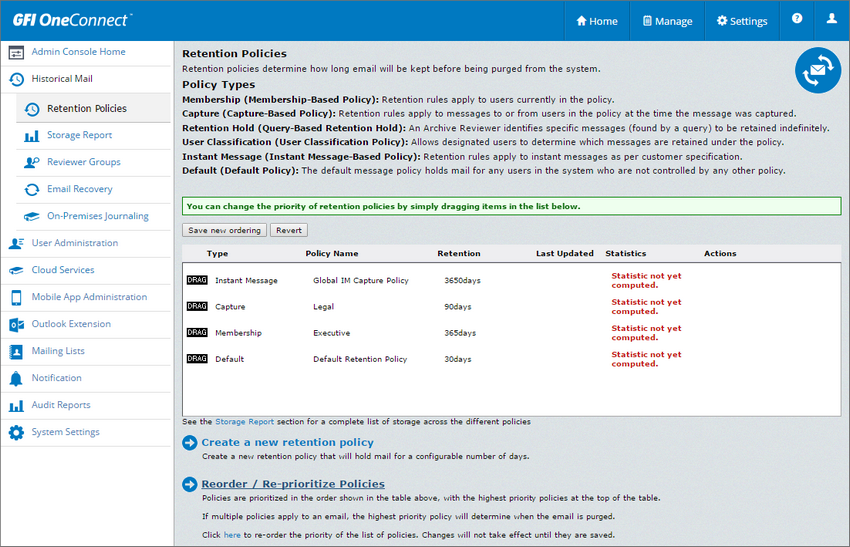
Retention Policies priority list
- Drag and drop policies to change the order.
- Click Save new ordering to keep the changes or Revert to go back to the original state.