Phase 4: Day 26+ – Analyze the changes
Now that you have been using GFI WebMonitor and monitoring your organization’s Internet usage for quite a few days, you have a good sample of data to analyze better.
Start by running a few reports again. Compare today’s reports with the original set of reports and see what has changed. Have a look at the Activity > Filtered Only DashboardEnables the user to obtain graphical and statistical information related to GFI WebMonitor operations. to see who is hitting each policy you have in place. Identify users who tried to browse blocked websites or those who exceeded their threshold.
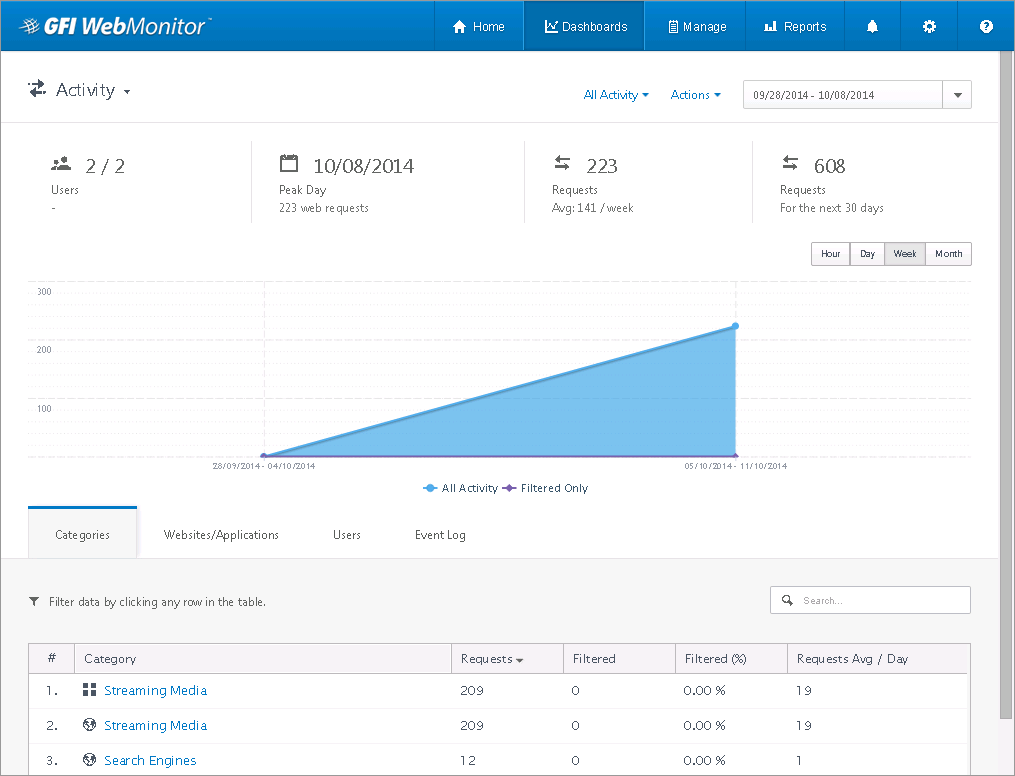
Activity dashboard
Export this information and send it to the stakeholders.
You should see that leisure surfing has gone down and all traffic to the sites you blocked will have stopped. You have also placed limits on the time people can spend on social media sites, so time spent there should have gone down significantly.
NOTE
Increase database performance by using SQL Server or SQL Server Express as the logging database.
Internet usage policy
One of the most important actions you should take to ensure that Internet is used safely and adequately, is to develop a comprehensive Internet Usage Policy. This gives employees rules and guidelines about the appropriate use of company equipment, network and Internet access. Having such a policy in place helps protect both the business and the employee; the employee will be aware that browsing certain sites or downloading files is prohibited and that the policy must be adhered to, failing which there could be serious repercussions. For the business, this policy helps lower security risks related to employee negligence.
The most important part of this strategy is to ensure that your staff are aware of the policy and the reasons it is being put into place.
Staff who are aware of the threats posed by uncontrolled surfing will take more care and become proactive in maintaining this key layer of security.