Policy action; Allow, Block, Warn or Monitor
GFI WebMonitor uses different elements that can be configured individually to create a policy.
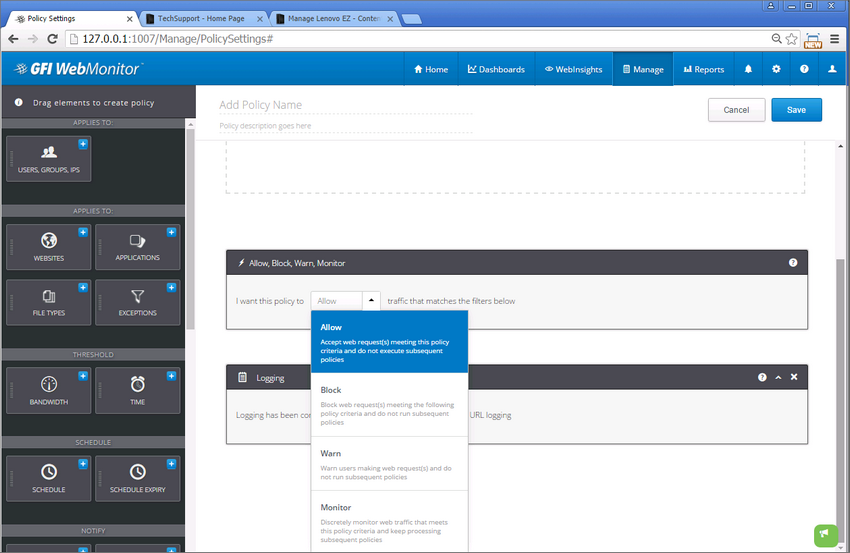
A policy can be set to allow, block, warn or monitor.
Select what action the policy should take when the configured policy parameters are met. The options are:
| Option | Description |
|---|---|
| Allow | GFI WebMonitor allows the user to access the requested content. Subsequent policies are not applied. |
| Block | The content requested by the user is blocked. Subsequent policies are not applied. The user attempting to access a blocked website is notified that his request has been blocked. This notification contains a Request Access button that works in conjunction with the Log Alert element to alert the system administrator that a user is requesting temporary access to a blocked site. For more information refer to Notification Center. |
| Warn | The user receives a notification that the requested content breaches a configured policy, but enables user to access the content. Subsequent policies are not applied. |
| Monitor |
GFI WebMonitor allows access to requested content and moves to the next applicable policy. |
| Enable users temporary access request | When enabled, a button called 'Request Access' is displayed in the blocking page, enabling users to request temporary access to certain pages. |