Configuring the Embedded Database
During installation, GFI WebMonitor automatically installs a Firebird database that is used by the application as the default database. The default path is: C:\Program Files\GFI\WebMonitor\Data\WEBMON.FDB.
IMPORTANT
It is highly recommended to use this database for evaluation purposes only.
To change the default location of the Firebird database:
- Go to
C:\Program Files\GFI\WebMonitor\Dataand copy theWEBMON.FDBfile. - Save the copied file to the new location.
- In GFI WebMonitor, go to Settings > Core Settings > Database.
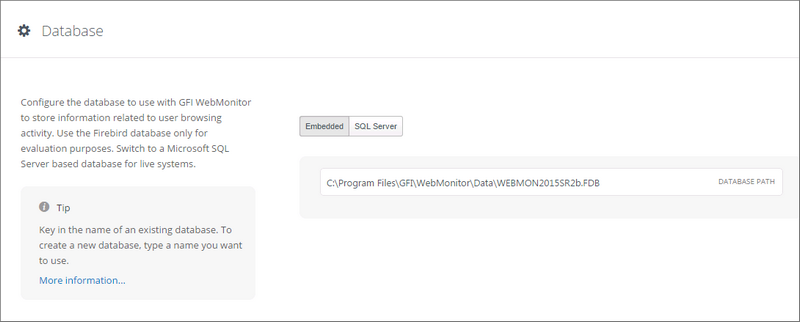
Firebird database settings
- From Database Type, select Embedded.
- In the Database Path field, change the path to point to the new location.
NOTE
To create a new Firebird Database, enter a new database name in the following format: <database name>.fdb