Updating Admin Credentials from services.msc
When GFI WebMonitor is installed, the following Windows services are created:
- GFI Proxy
- GFI WebMonitor Core Service
An account with Administrative privileges is required by the GFI WebMonitor Core Service to control internal security engines, manage updates, notifications and User Interface. These credentials are configured after installation using the Configuration Wizard. For more information refer to Using the Post-installation Configuration Wizard.
NOTE
The GFI Proxy service should use the Local System Account.
If you need to update the Admin Credentials after your GFI WebMonitor installation has been set up:
IMPORTANT
We do not recommend updating the password as this change impacts GFI WebMonitor operations.
- On the GFI WebMonitor server, go to Start > Run and key in
services.msc - Locate the GFI WebMonitor Core Service, right-click and select Properties.
- Go to the Log On tab and select This account.
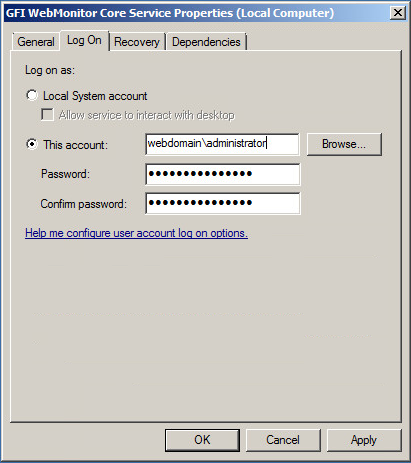
Log On properties of the GFI WebMonitor Core service,
- Update the account name and the password.
NOTE
The account must have local administrator rights, including Log on as service rights.
- Restart the GFI WebMonitor Core Service.