Customizing WebMail
You can change a variety of settings to customize your WebMail interface. These changes are only effective for your WebMail account and are NOT imported back to your primary email system.
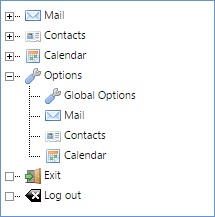
The WebMail Options node
NOTE
To remove all of your personalized settings and reset all custom options back to default as set by your organization, go to Options > Global Options and click Reset All Preferences. Resetting all preferences permanently deletes all options set, and you will have to reset them manually. Log out and log in back again to apply changes.
WebMail Options: