Using contacts
Contact information stored on your mail server (not on your local desktop machine) may be available through your GFI OneConnect account if your organization provides this data to GFI OneConnect. Access contacts from WebMail when the ContinuityA feature provided by GFI OneConnect that queues the emails sent and received in a Data Center and ensures that your organization can keep the mail flow even when the email infrastructure is down. service is active.
NOTE
You cannot add new contacts or edit contact information from WebMail.
To view contacts:
- Log in to GFI OneConnect and click Access your emergency mailbox to launch WebMail.
- Open the contacts list by clicking the Contacts node in the WebMail left pane.
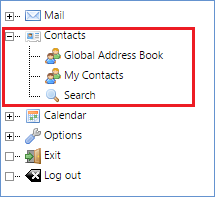
WebMail Contacts node
View contact details
- In WebMail, expand the Contacts node.
- Select the type of address information you want to see. To view the contacts included in your organization’s master list (such as email addresses for your coworkers), select Global Address Book. To view your personal contacts list, select My Contacts, if available.
- A list of contact details is displayed in the right pane.
- Click any contact name to view more information.
- To compose a message to a listed contact, click the contact’s Email.
Searching contacts
- In WebMail, expand the Contacts node and click Search.
- In From, select the contacts repository to search. Choose Global Address Book to search your organization’s contacts list or My Contacts to search your personal contacts list.
- In the Find drop-down menu, select to search by Name or Email.
- In Matching, type the email address or part of the display name. You can use partial names, or the
%symbol as a wildcard. - Click Search Contacts.
Search contacts using advanced criteria
Searching with advance criteria allows you to find a contact when you do not remember name or email address, but have access to information like phone number, department or address.
- In WebMail, expand the Contacts node and click Search.
- Click Advanced link.
- In the From drop-down, select the contacts repository to search. Choose Global Address Book to search your organization’s contacts list or My Contacts to search your personal contacts list.
- Type search criteria in any of the available fields.
- Click Search Contacts.