Using the WebMail Interface
GFI OneConnect WebMail is a web-based email client that is available when your organization's primary email infrastructure is unavailable.
GFI OneConnect WebMail enables you to:
- send and receive emails.
- access your contact list.
- access your calendar.
- access your archived emails.
The emails sent and received using WebMail are exported to your mailbox once the normal mail flow is reestablished on your organization.
Log in to GFI OneConnect and click Access your emergency mailbox to launch WebMail.
IMPORTANT
WebMail only shows emails sent or received since the emergency ContinuityA feature provided by GFI OneConnect that queues the emails sent and received in a Data Center and ensures that your organization can keep the mail flow even when the email infrastructure is down. service was activated. Older emails are not shown.
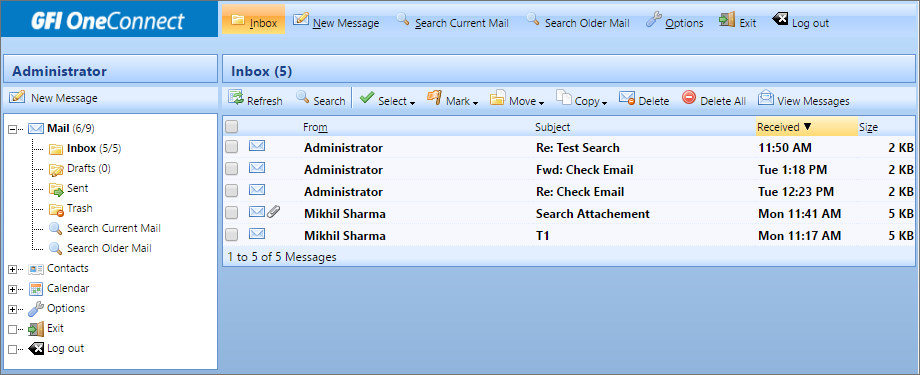
Using email in WebMail
Important notes about WebMail:
- A mobile version of WebMail, which is optimized for smaller screens, such as smartphones, is also available at the same URL. The Mobile WebMail is only available when Continuity is active. For more information refer to Mobile app.
- Users can get access to their archived emails clicking the link Search Old Mail. For more information refer to Search Personal Email.
- Attachments are limited to 12MB of data for each message.
- You can view calendar information but not edit it.
- You can use contact information but not edit or add new contacts.
Further reading: