Configuring email signature
An email signature is text that is automatically added at the end of composed messages.
NOTE
The signature will only be added to messages sent from your WebMail account, not messages sent from your regular mail server
To add or change your signature:
- Log in to GFI OneConnect and click Access your emergency mailbox to launch WebMail.
- Navigate to Options > Mail > Message Composition.
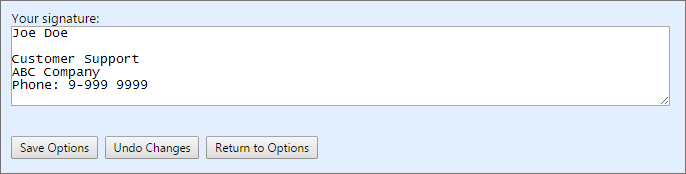
Adding signature to GFI OneConnect WebMail
- Key in your signature under Your signature:.
- Click Save Options.