The GFI OneConnect Outlook Extension
The Outlook Extension enables you to continue sending and receiving email even when your organization's mail system becomes unavailable.
You may receive an email from your administrator before the system is activated. If not, you can tell that this system has been activated because a Connected to Backup link appears in the ContinuityA feature provided by GFI OneConnect that queues the emails sent and received in a Data Center and ensures that your organization can keep the mail flow even when the email infrastructure is down. section of the GFI OneConnect tab:
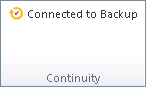
Outlook Extension message
Click this link to select which email service to use during the system activation:
- To continue to use Outlook, press OK.
- To use email from your browser, click Open GFI OneConnect in a Web Browser. Enter your GFI OneConnect username and password to login. For more information refer to Using the WebMail Interface.
NOTE
You can switch back and forth between WebMail and Outlook applications during an activation period, but mail is not synchronized between them. Once your primary email service is restored, all email activity that occurred on any device is synchronized back to your primary email system.
Using the Outlook Extension
Some things to know about using the Outlook Extension when email backup is activated:
- You can send and receive email as usual, and your emails will be processed using your usual email address. Message importance and message sensitivity information is maintained.
- You can send, accept and decline meeting invitations. However, schedule information for other users (free/busy information) is not available. Your Reminders window continues to operate as usual.
- You can edit your Contacts information as usual; the data will be updated after the activation. You can see information in the Global Address List.
- You can see and modify tasks using the Outlook Extension.
- If you have multiple Outlook profiles, only one cached address book is available during an activation.
- During an activation, read/delivery receipts require user to click Send/Receive button in order to be delivered.
- Mailbox folder hierarchy changes are only made on start-up. Changes to overall folder structure are not be updated until Microsoft Outlook is closed and reopened. This is to minimize impact to the Microsoft Outlook performance.
- You cannot use the following features from the Outlook Extension:
- “Out of Office” notifications
- Delegate access (viewing other users’ mailboxes)
- Delivery options (“Do not deliver before...” rules)
Proxy settings
In some cases, your computer may not be able to connect to the service because your environment uses proxy servers. If this is the case, Click Proxy in the ribbon tab and enter the GFI OneConnect username and password provided by your administrator.