Mobile app
GFI OneConnect provides users with Android and iOS apps that can be used to access the GFI OneConnect WebMail when an outage of the mail flow occurs and ContinuityA feature provided by GFI OneConnect that queues the emails sent and received in a Data Center and ensures that your organization can keep the mail flow even when the email infrastructure is down. is activated. Mobile apps provide a quick and easy way for end-users to continue using email directly from a mobile device while the email infrastructure is down.
The mobile app also offers access to all archived emails, independently of Continuity to be activated or not. For more information refer to Accessing Archive.
NOTE
Users are need to be given permission before they can start using their mobile apps.
Supported Devices
The mobile apps can be installed on the following operating systems:
- All versions of Android from version 2.3 (Gingerbread) or newer.
- All versions of iOS from version 6.1 or newer.
Download & install the app
Download the GFI OneConnect mobile apps from the Android Play Store or the Apple iTunes App Store.
Use search to find the app named GFI OneConnect.
The app can be installed like any other free app.
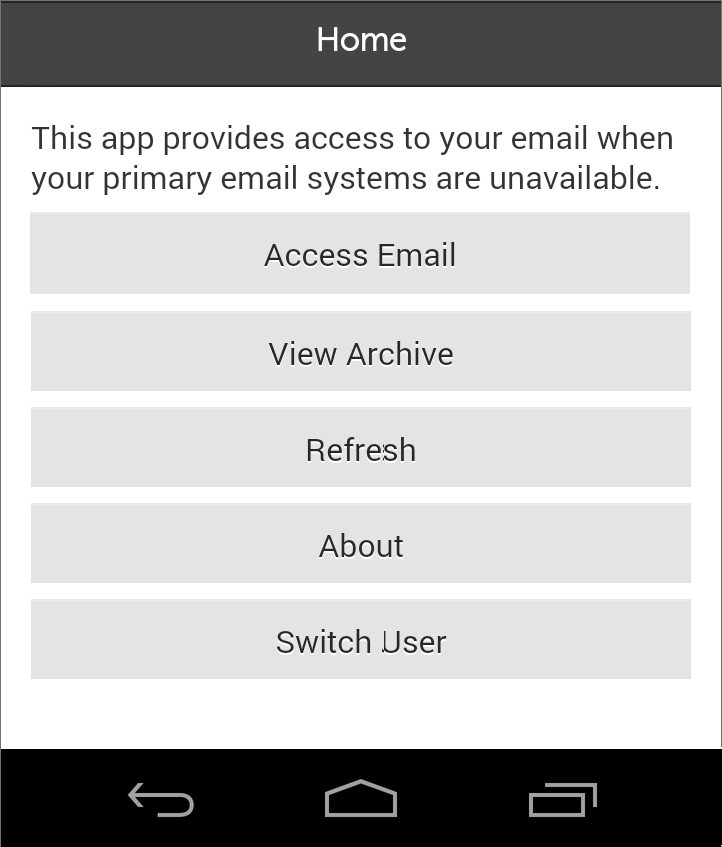
The mobile app home page
See also: