The emergency mailbox
When your organization's email system suffers an outage, you may receive a notification with instructions to stop using your usual email service and continue using email using one of the GFI OneConnect alternative systems:
- GFI OneConnect Outlook Extension. The Outlook Extension is a plugin that provides access to email via Microsoft Outlook during an outage. Users that have the Outlook Extension installed can continue sending and receiving emails seamlessly. For more information refer to The GFI OneConnect Outlook Extension.
- ContinuityA feature provided by GFI OneConnect that queues the emails sent and received in a Data Center and ensures that your organization can keep the mail flow even when the email infrastructure is down. WebMail. A GFI OneConnect web-based email client that allows you to send and receive emails during an outage of the main mail system. For more information refer to Using the WebMail Interface.
- Mobile Apps. Mobile apps provide a quick and easy way for end-users to continue using email directly from a mobile device while the email infrastructure is down. For more information refer to Mobile app.
The Continuity status can be monitored from the Continuity WebMail interface. Log in to GFI OneConnect and review the status of Continuity from the Home page.
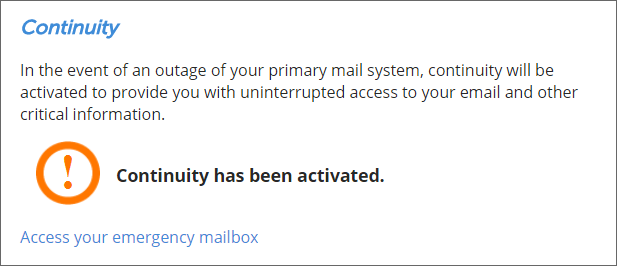
GFI OneConnect Continuity status
Review the status of the service from the Continuity section:
| Status | Description |
|---|---|
| Continuity is not active at this time | Your organization email infrastructure is up and running, and you can use your usual email system. |
| Continuity has been activated |
Your organization email infrastructure is not online, and you must use one of the GFI OneConnect services to send or receive emails. The alternatives are: |
| Continuity has been activated, and your primary mail system is being recovered. |
After an email disruption, all emails that were sent or received during the disruption via GFI OneConnect will be recovered back to your primary email system. During this process, you should use your primary email system to send and receive messages. Or if you need to view an item that hasn’t yet been recovered, you can access WebMail in read-only mode. |