Monitoring Continuity
Track the status and readiness information of the ContinuityA feature provided by GFI OneConnect that queues the emails sent and received in a Data Center and ensures that your organization can keep the mail flow even when the email infrastructure is down. service to ensure that your system is prepared in the event of an email outageRefers to a situation when the email server is down or offline..
To access the Continuity dashboard:
- Login to GFI OneConnect with an administrator account.
- From the top-right menu, navigate to Manage > Continuity.
The Admin ConsoleA web interface for adminsitrators to manage and configure GFI OneConnect. Home node shows the Continuity dashboard.
NOTE
The Continuity dashboard also displays important information related to the deployment and health of GFI OneConnect overall, including the status of the installable components and email routing.
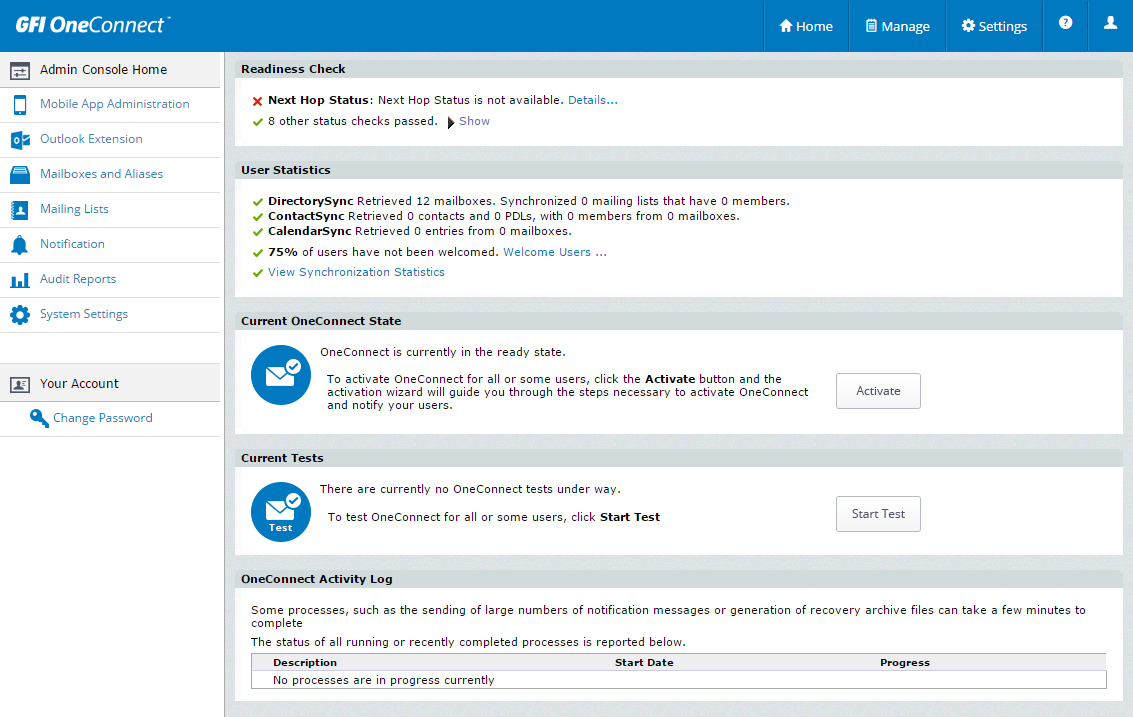
The GFI OneConnect Admin Console
The Continuity Home screen displays the following sections:
| Section Name | Description |
|---|---|
| System Updates |
This section shows data center maintenance alerts. This section is only displayed when there are alerts. |
| Readiness Check |
The service monitors the operational readiness of critical components and automatically sends notifications to designated administrators if their components are not working correctly. This section includes a detailed status list of critical components. For more information refer to Readiness Checks. |
| User Statistics |
This section provides data on the number of mailboxes, calendar entries, and contacts discovered by SyncManager and shows statistics on the number of users that have not been welcomed. |
| Current State |
This section contains controls to activate and recover Continuity. When the service is active, this section displays the status of affected users, servers, or both users and servers. |
| Current Tests |
This section contains controls that initiate and complete tests of Continuity. When a test is active, it displays the status of affected users, servers, or both users and servers. |
| Activity Log |
This section displays the status of tasks that are currently running, as well as tasks completed in the last 24 hours. Examples include sending notification messages, updating mail routing configuration, or purging old messages from the WebMailA web-based email client provided by GFI OneConnect that is available when your organization's primary email infrastructure is unavailable. system after a completed recovery process. |
NOTE
Configurations and features displayed may vary depending on the features implemented by your organization and the permission levels of the logged on user.