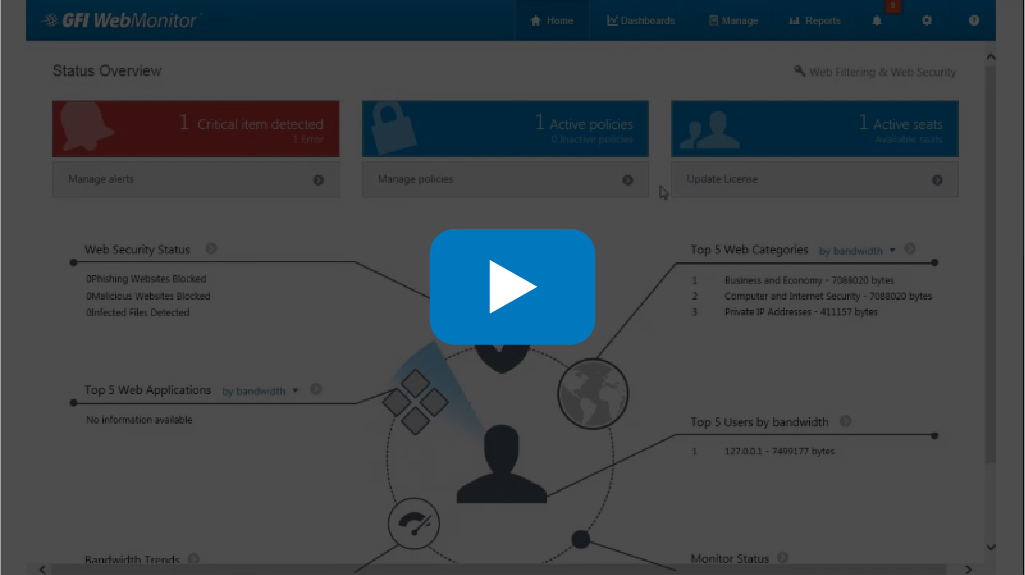Try now, for FREE!›
Related Topics
- Videos
- Where to find the product manual
- How to install GFI WebMonitor 2015
- How to install agents for remote machines
- How to configure reporting
- How to create web filtering policies
- How to configure Application Control
- How to find the antivirus and security engines
- How to enable authentication and reporting on usernames
- Block access to sites that cause your business to become legally liable to prosecution
- How to block file transfer apps and p2p services
- How to limit streaming media
- How to enable reputation blocking
- How to block all messaging apps
- How to limit social network use
- How to block legal liability sites
- How to change web security policies
- How to set up user policies