Retention Policy Storage Report
The Storage Report provides a high-level overview report for data retained by each retention policy.
Notes to consider about Storage reports:
- All storage reports are updated daily, so statistics may not take into account changes made since the last calculations.
- Since a message or attachment can be subject to multiple retention policies, there may be a discrepancy between the Storage Usage Data total of all the policy data and the aggregate storage data. In these situations, the Aggregate Statistics entry reflects the correct value.
- The default policy causes a number of additional messages that are not held for an explicit policy to be visible in the totals. This occurs when users are deleted or removed from a membership-based policy.
To view storage reports:
- Login to GFI OneConnect with an administrator account.
- From the top-right menu, navigate to Manage > Archiving.
- Navigate to Storage Report.
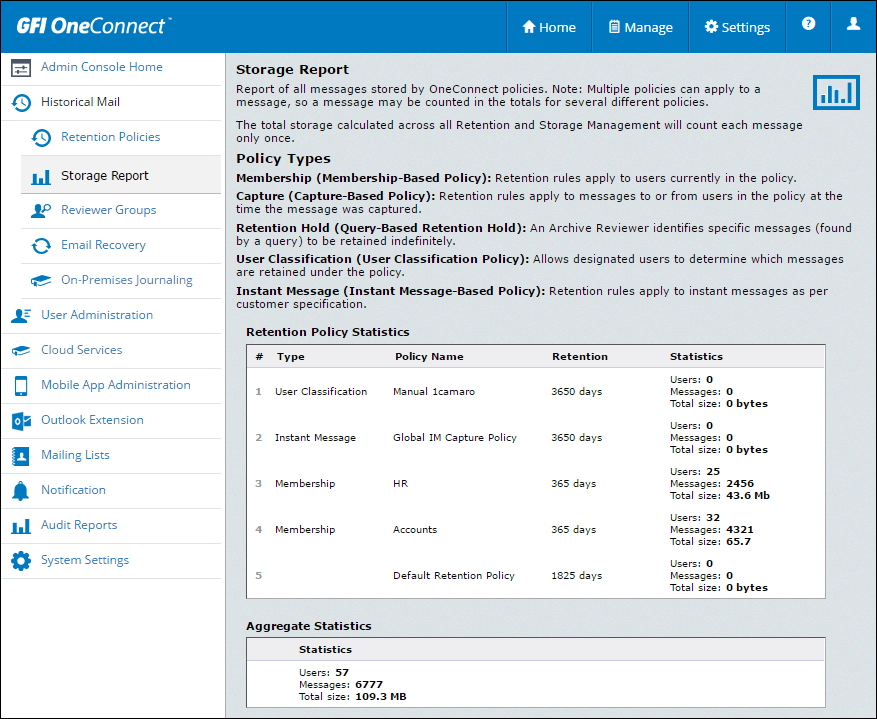
Storage Report overview
The Retention Policy Statistics report lists each retention policy in priority order, along with the policy’s type, name, duration, number of users and messages affected by the policy, and the total storage size of each policy.
The Aggregate Statistics Report area shows the total number of users and messages, and total amount of storage consumed for all policies.
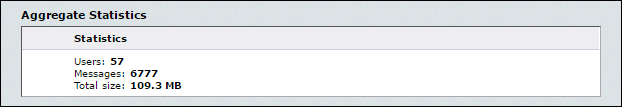
Aggregate Statistics Report
|
Field |
Description |
|
Users |
Total number of users affected by all policies, with each user counted only once. This count includes only current policy membership. No historical information is maintained as users are added to or removed from policies. |
|
Messages |
Total number of messages stored by all policies, with each message counted only once. |
|
Total size |
Total amount of storage space consumed by the messages stored under all policies. |