Creating Recovery Archive
GFI OneConnect Administrators and members of Reviewer Groups can create custom Recovery Archives, consisting of messages that are archived into GFI OneConnect. The Recovery Archives can be created based on the following criteria:
| Date range |
A Time-Based Recovery ArchiveA feature provided by GFI OneConnect that can archive all internal and external email into the GFI OneConnect Data Center. consists of emails that were sent and received in a specific time period. Example: The mail server crashed last night, wiping out the last 12 hours of email before it could be delivered. An administrator logs into GFI OneConnect and creates a Time-Based Recovery Archive for all mail during that 12 hour period, allowing all mail to be delivered to user mailboxes the next day. When creating a Time-Based Recovery Archive, specify the following criteria:
Examples of Time-Based Recovery Archives:
For more information refer to Creating a Time-Based Recovery Archive . |
| ActivationThe process by which the administrators activates Continuity. When activation is enabled emails are queued in the GFI OneConnect Data Center, and users can use WebMail or the Outlook Extension to send and receive emails.-Based |
Create Activation-Based Recovery Archives to recover all mail sent and received during a time period prior to the beginning of a ContinuityA feature provided by GFI OneConnect that queues the emails sent and received in a Data Center and ensures that your organization can keep the mail flow even when the email infrastructure is down. activation. Similar to a standard time-based recovery archives, the end time of an Activation-Based Archive is bound by the point at which the Continuity activation occurred. Example: The mail server crashed last night, and several hours later, administrators determined it will take a significant amount of time to resolve the problem. At which point, the Continuity administrator initiated an Activation to re-route users’ emails for the duration of the outageRefers to a situation when the email server is down or offline.. While the mail servers are being fixed, an Email Archive administrator can log into GFI OneConnect to create an Activation-Based Recovery Archive for all mail during the time period between the crash and the beginning of the activation, allowing all mail to be delivered to user mailboxes the next day. For more information refer to Creating an Activation Based Recovery Archive . |
NOTE
Email messages that are contained in a Recovery Archive are kept until the archive is deleted, regardless of any applicable retention policies. After the archive is deleted, control of each message’s purge status reverts to the highest priority applicable retention policy.
After creating a Recovery Archive, you can use the RecoveryManager to restore the messages within the Recover Archive to end users’ mailboxes, or to a designated mailbox for review. For more information refer to Using RecoveryManager to restore Archives.
 Creating a Time-Based Recovery Archive
Creating a Time-Based Recovery Archive
To create a Time-Based Recovery Archive:
- Login to GFI OneConnect with an administrator account.
- From the top-right menu, navigate to Manage > Archiving.
- Navigate to Email Recovery.
- Click Create a Time Based Recovery Archive.
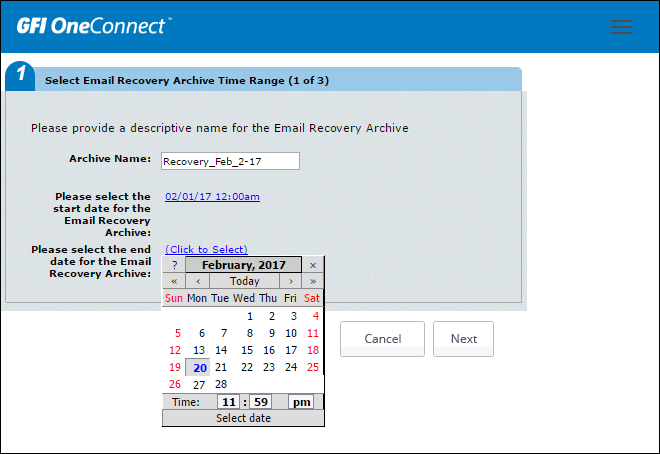
Selecting the time range of a time-based Recovery Archive
- Type a name for the archive in the Archive Name field. All archive names must be unique.
- Set Start and End date for the Email Recovery Archive.
- Click Next.
- Identify the users whose messages must be collected in the archive:
| Tabs | Description |
|---|---|
| User Sets | Predefined sets of users. Creating user sets can facilitate the administration of GFI OneConnect. It is enough to add or remove users from the group instead of editing policies and other settings. For more information refer to Defining User Sets. |
| Mailing List | Users that are part of a mailing list. Mailing List membership is dynamic, so the list of users in the mailing list is based on the latest sync with the Active DirectoryA technology that provides a variety of network services, including LDAP-like directory services. environment. For more information refer to Mailing Lists. |
| Servers |
Organization servers. Selects all users that have a mailbox on the selected server or group. If using an Office 365 server, you can select Office 365 users under the cloud option. |
| Users |
Add users that are available in GFI OneConnect, one-by-one. In the Search box, type an email address or name (using % for wildcard) and search for the results. |
- Click Add. Repeat until all desired users are listed in the right-hand pane.
- Click Next and click OK to complete the operation.
Next step: Recover the emails in the newly created archive to your mail system using RecoveryManager. For more information refer to Using RecoveryManager to restore Archives.
 Creating an Activation Based Recovery Archive
Creating an Activation Based Recovery Archive
To create an Activation Based Recovery Archive :
- Login to GFI OneConnect with an administrator account.
- From the top-right menu, navigate to Manage > Archiving.
- Navigate to Email Recovery.
- Click Create Activation Based Recovery Archive.
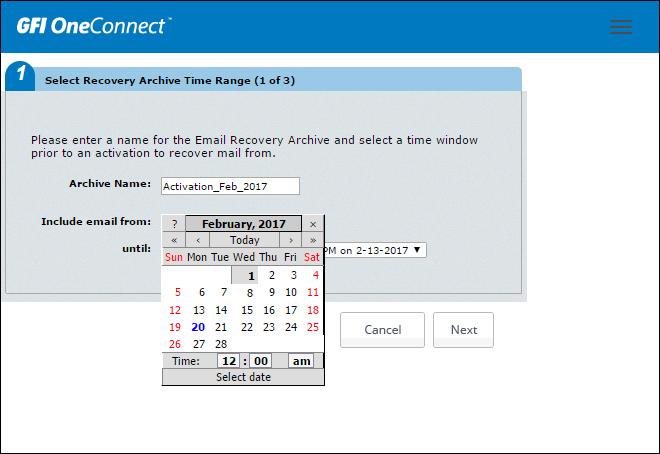
Selecting the time range of an Activation based Recovery Archive
- Type a name for the archive in the Archive Name field. All archive names must be unique.
- In the Include email from field, set the start date and time for email recovery.
- In the Until dropdown, select the activation that will define the ending of this recovery archive.
- Click Next.
- Identify the users whose messages must be collected in the archive:
| Tabs | Description |
|---|---|
| User Sets | Predefined sets of users. Creating user sets can facilitate the administration of GFI OneConnect. It is enough to add or remove users from the group instead of editing policies and other settings. For more information refer to Defining User Sets. |
| Mailing List | Users that are part of a mailing list. Mailing List membership is dynamic, so the list of users in the mailing list is based on the latest sync with the Active Directory environment. For more information refer to Mailing Lists. |
| Servers |
Organization servers. Selects all users that have a mailbox on the selected server or group. If using an Office 365 server, you can select Office 365 users under the cloud option. |
| Users |
Add users that are available in GFI OneConnect, one-by-one. In the Search box, type an email address or name (using % for wildcard) and search for the results. |
- Click Add. Repeat until all desired users are listed in the right-hand pane.
- Click Next and click OK to complete the operation.
Next step: Recover the emails in the newly created archive to your mail system using RecoveryManager. For more information refer to Using RecoveryManager to restore Archives.