Fax support in Kerio Operator
Using fax in Kerio Operator
Kerio Operator supports:
T.38 support
T.38 is a protocol for realtime transmission of fax over IP.
Kerio Operator uses T.38 by default. Ask your provider whether they support this protocol. If not, read section My provider does not support T.38.
Connecting a fax machine to Kerio Operator
- Connect your fax machine to an Analog Telephone Adapter device (ATAAnalog telephone adapter - A device for connecting analog devices to a digital or voice over IP network. — for example, Cisco SPA 112).
- Assign one of Kerio Operator extensions to the ATA device.
Fax machine is connected to the network. You can send and receive faxes.
Configuring an ATA device
You can use various ATA devices. Each device has different settings. The following must be configured:
- enable T.38
- set fax passthru to ReInvite
NOTE
Phone provisioning in Kerio Operator sets these variables automatically.
Receiving faxes to a user's email address
You can enable fax-to-email service for any extension. Kerio Operator then sends all incoming faxes to the user’s email address as PDF attachments.
WARNING
In the administration interface, define SMTPSimple Mail Transport Protocol - An internet standard used for email transmission across IP networks. relay in section Advanced Options > General so that your Kerio Operator can send emails.
In the administration interface:
- go to Users and enter an email address for each user.
- go to Extensions and enable option Forward incoming faxes to user's address for the particular user's extension.
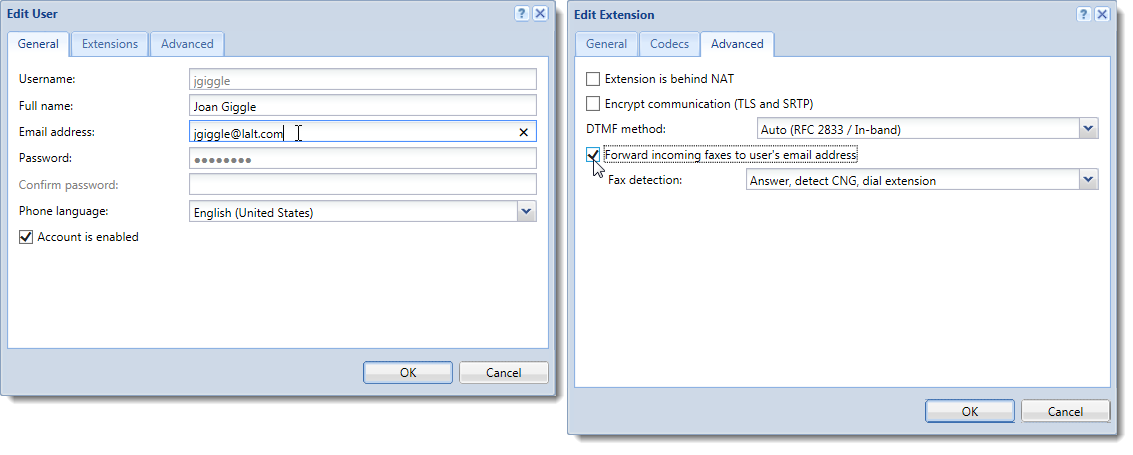
Configuring fax detection (CNG signal)
A CNG signal is the fax machine sound you may hear when there is a fax machine connected to the other end of line. Kerio Operator can detect the signal and start receiving faxes automatically.
- In the administration interface, go to Extensions.
- Double-click a selected extension.
- On tab Advanced, select:
- Dial extension, wait for answer, detect CNG — PBXPrivate Branch Exchange - System that connects telephone extensions and switches calls. dials an extension, waits for an answer and then starts detecting the CNG signal. User has to answer a call first in order to receive faxes. When a fax tone is detected, the call will be taken over by Kerio Operator.
- Answer, detect CNG, dial extension — PBX answers a call first, then detects the CNG signal and immediately dials an extension. If users don't answer the phone, a fax mail is received and users have a missed call on their phone display. This option is good for occasional fax transmissions.
- Answer, detect CNG, wait 3.5 seconds, dial extension — Extension is dialed after a 3.5 seconds delay which is used to detect faxes. There will not be any missed calls shown on the phone's display. Regular calls will be automatically answered and will be followed by a 3.5 second delay of silence. This option is good for more frequent fax usage.
- Answer, detect CNG, wait 3.5 seconds (ringing tone), dial extension — the PBX will generate a ringing tone instead of waiting in silence. This option is also good for more frequent fax usage and may be less confusing to human callers.
- Save the settings.
Receiving all faxes to a specific email address
Kerio Operator can send all incoming faxes to a single email address.
- Go to PBX Services.
- Open Receive fax messages.
- Type email address in the Send received faxes by email to field.
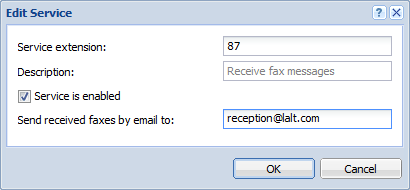
Kerio Operator will send all incoming fax messages to the specified email address.
My provider does not support T.38
WARNING
Fax support without T.38 is not reliable. Using codecs G.711 A-law/U-law instead of T.38 is a workaround.
If your SIPSession Initiation Protocol - A communication protocol used for voice and video calls in Internet telephony or private IP telephone systems. provider does not support T.38, you have to solve these issues:
- Enable codecs G.711 A-law/U-law for the transmission. High compression codecs would distort signal.
- Reduce the speed on your fax machines (if supported).
Enabling G.711 A-law/U-law codecs for the interface
- Login to the administration interface.
- Go to Configuration > Call Routing.
- Click the provider's interface.
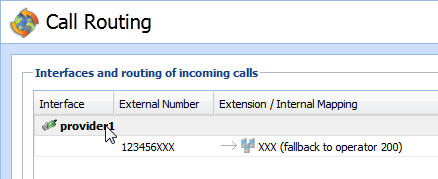
- Click the CodecsPrograms used in streaming media and audio/video conferencing that encodes or decodes digital data streams and signals. tab.
- Move G.711 A-law and G.711 U-law to the Selected codecs table.
- Move G.711 A-law and G.711 U-law codecs up in the table.
NOTE
Moving G.711 A-law/U-law codecs up in the table can cause bandwidth consumption.
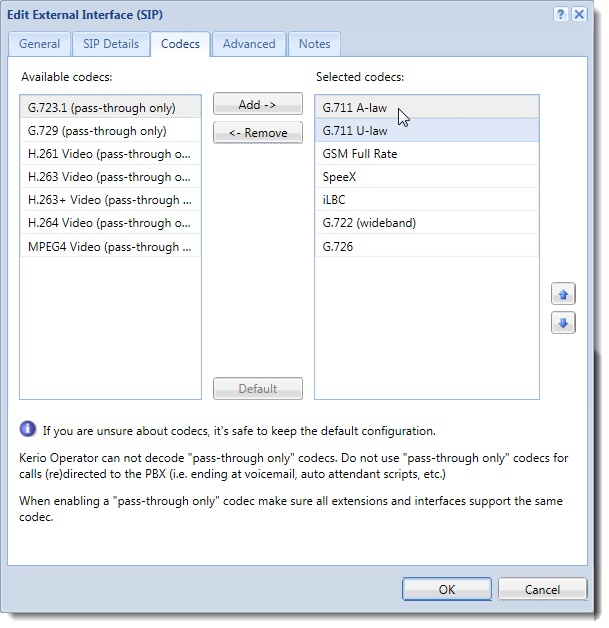
- Click OK.
Fax messaging now uses codecs G.711 A-law/U-law.
Disabling the T.38 support
Although your SIP provider supports T.38 protocol, you may experience some difficulties in communication. The solution is to disable the support for the T.38 protocol:
- In the administration interface, go to Configuration > Advanced Options.
- On the Telephony tab, click Configure... next to the SIP Configuration.
- Unselect Use T.38 standard for faxing.
For more information refer to My provider does not support T.38.
Sending PDF to fax
For more information refer to Sending PDF to fax in Kerio Phone.