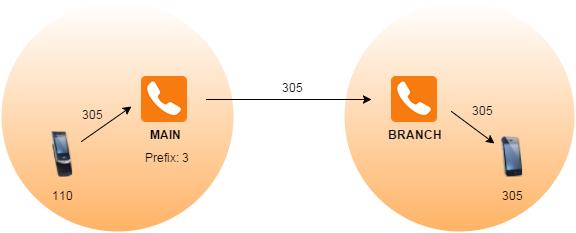Connecting multiple Kerio Operators
In Kerio Operator, you can connect multiple Kerio Operator servers. This enables you to directly reach remote phones by their extensions for free and send or receive external calls through a relay server.
The section below describes how to connect these two servers:
- The main server, which has internal extensions 100 — 199
- The branch server, which has internal extensions 300 — 399
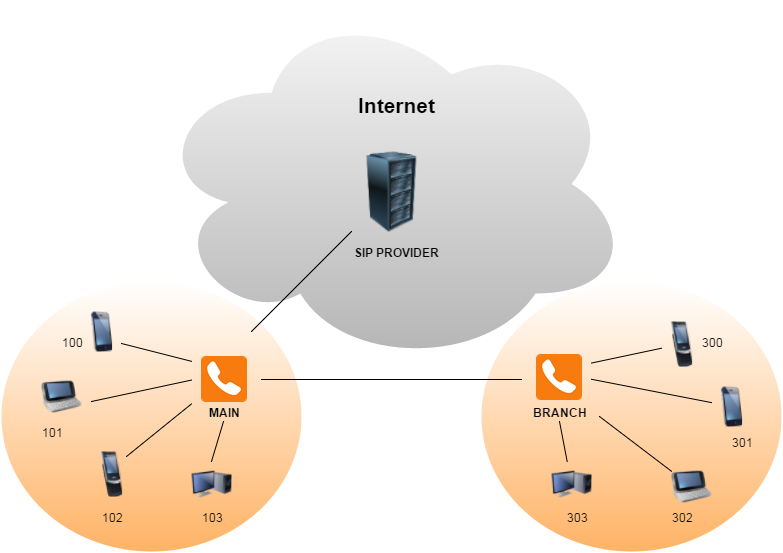
NOTE
For more information about routing of calls between Kerio Operator servers and the PSTNPublic switched telephone network - A global telecommunications network that operates the traditional telephony system., see Routing calls between multiple Kerio Operators and the PSTN.
Prerequisites
Before the start of the configuration, you need:
- Two Kerio Operator servers up and running
- Extension schemes for both phone networks, each of which has a unique set of extensions
- Both servers with public IP addresses or connected to the same network with a VPN tunnel
Connecting servers
On each Kerio Operator server, add a SIP interfaceAn external interface used for connecting to SIP providers. for the other server.
- In the administration interface, go to Configuration > Call Routing > Interfaces and routing of incoming calls.
- Click Add SIPSession Initiation Protocol - A communication protocol used for voice and video calls in Internet telephony or private IP telephone systems. interface. The Add SIP Interface dialog box opens.
- Type a name for the interface and select Link to another PBXPrivate Branch Exchange - System that connects telephone extensions and switches calls. (without an external number).
- Click Next.
- In the Prefix to reach the other PBX field, type the appropriate number:
- On the main server, type the prefixCountry codes, area codes, a number, or a set of numbers that are dialed before the telephone numbers.
3(the first digit of each extension on the branch server) - On the branch server, type the prefix
1(the first digit of each extension on the main server)
- Click Next.
- In the Domain (IP address/hostname) field, type the domain or the IP address:
- On the main server, type the IP address of the branch server.
- On the branch server, type the IP address of the main server.
- Disable the Required to register option.
- Click Next.
- Verify the information in the Summary section.
- Click Finish.
After the configuration of interfaces, Kerio Operator creates incoming and outgoing routes that use configured prefixes. These routes do not rewrite any numbers. Make test calls between the connected servers to reach their extensions.
Example of a test call
Call number 305 from extension 110 on the main server:
- The user with an extension
110dials number305. - Kerio Operator on the main server recognizes the prefix
3and routes the call to the branch server. - The call arrives at the branch server and rings on the
305extension.