Configuring server date, time and time zone in Kerio Operator
Time Settings
Correct time and time zone settings of your PBXPrivate Branch Exchange - System that connects telephone extensions and switches calls. are necessary for correct configuration of telephone communication, time ranges and logs. If the time zone is not set properly, log messages or call history may contain confusing information. Therefore Kerio Operator is automatically synchronized with an NTP server.
WARNING
Do not change the settings unless you have a good reason.
NTP (Network Time Protocol) is a protocol for synchronizing time in your computer with time of the NTP server.
NOTE
Time and time zone settings on this tab refer to the administration interface time. It is the server time. Kerio Phone will display the time zone using the computer settings. If users are in a different zone to Kerio Operator, logs in call history will be displayed in users' time zone.
Configuring synchronization with NTP
- In the administration interface, go to section Advanced Options > General.
- Select the Keep synchronized with NTP servers. Date and time can be set manually but it is better to use an NTP server which provides information about the current time and allows automatic management of the firewall's system time.
- Kerio Technologies offers the following free NTP servers for this purpose: 0.kerio.pool.ntp.org, 1.kerio.pool.ntp.org, 2.kerio.pool.ntp.org and 3.kerio.pool.ntp.org.
- Click Apply.
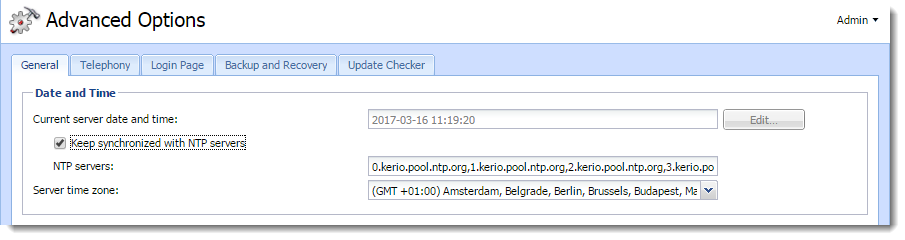
Advanced Options — date and time settings
Configuring time zone
- In the administration interface, go to section Advanced Options > General.
- Select a time zone from the Server time zone list.
- Click Apply.
The current date and time will be changed according to the new time zone.