Installing and upgrading Kerio Outlook Connector
Kerio Outlook Connector (Offline Edition) is a Microsoft Outlook extension that you can use to manage your Kerio Connect email, events, contacts, and tasks in Microsoft Outlook.
The Offline Edition synchronizes all changes with Kerio Connect once you reconnect.
Downloading Kerio Outlook Connector
For supported versions of operating systems and Microsoft Outlook, visit Kerio Connect product pages.
To download the installation package, follow these steps:
- Open the Integration with Windows page in your browser:
- on the Kerio Connect Client login page, click on the Integration with Windows link, or
- click your name in Kerio Connect Client and select Integration with Windows.
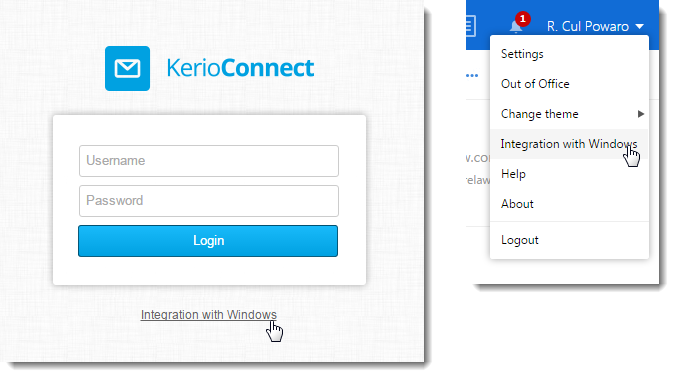
- Click on Download Kerio Outlook Connector.
Installing Kerio Outlook Connector
IMPORTANT
Before you install Kerio Outlook Connector, install and run at least once the MS Outlook application.
A standard installation wizard is used to install Kerio Outlook Connector.
After the installation, you must create a profile for each user. For more information refer to Creating profiles in MS Outlook.
NOTE
If you install Kerio Outlook Connector as an MSI package remotely on user computers, set the Ignore language when deploying this package option as active in Microsoft Active Directory.
Switching from the online version to the offline version of the Kerio Outlook Connector
Kerio Outlook Connector includes a special utility which converts old profiles to new profiles. For more information refer to Converting old profiles to profiles for Kerio Outlook Connector (Offline Edition).
Upgrading Kerio Outlook Connector
If the administrator has turned on asutomatic updates, MS Outlook will check for new versions automatically upon each startup. For more information refer to Upgrading to the latest version.
If a new version is available, we recommend to update Kerio Outlook Connector.
Read article Kerio Updater Service installation for information on how Kerio Technologies has improved the upgrade process.
Upgrading Microsoft Outlook
When you upgrade or downgrade MS Outlook, you must reinstall Kerio Outlook Connector manually.