Selecting from which address to send messages in Microsoft Outlook
NOTE
New in Kerio Connect 8.3!
With Kerio Outlook Connector 8.3 and newer, you can now select from which address you send messages in Microsoft Outlook.
The addresses from which you can choose to send emails include:
- your email address
- all your aliases. For more information refer to Creating aliases in Kerio Connect.
- addresses from all accounts in your profiles. For more information refer to Adding multiple accounts in a single profile in Microsoft Outlook.
- address of people you are a delegate of. For more information refer to Using delegation in Microsoft Outlook with Kerio Outlook Connector.
Selecting the From address
- Open your profile in Microsoft Outlook.
- Click New E-mail.
- Click the From button and select an address.
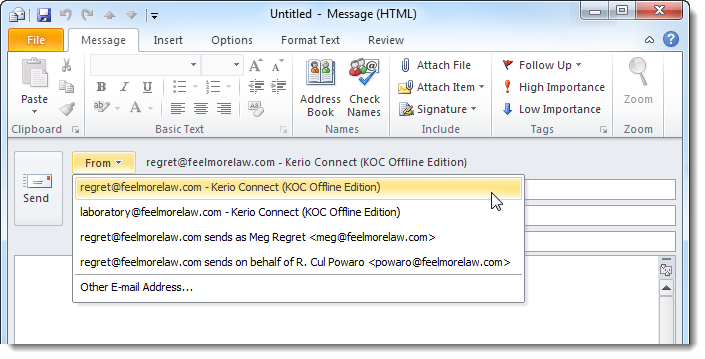
Now you can compose the message and send it from your selected address.