End User Pages Settings
The system allows Administrators to control the information that appears to end users on the GFI OneConnect Home page.
To configure end user page settings:
- Login to GFI OneConnect with an administrator account.
- From the top-right menu, navigate to Manage > ContinuityA feature provided by GFI OneConnect that queues the emails sent and received in a Data Center and ensures that your organization can keep the mail flow even when the email infrastructure is down..
- From the Continuity Admin ConsoleA web interface for adminsitrators to manage and configure GFI OneConnect., go to System Settings > End Users Pages Settings.
 Preferences
Preferences
Select which links appear in the Preferences section on the Home page, or hide the Preferences section entirely. Under Features, select the user preferences to show to end users on the Home screen.
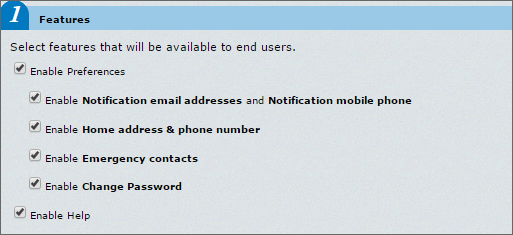
End-user pages features list
Click Submit to apply changes.
 Add Additional Custom Text
Add Additional Custom Text
Text can be added to the top of the End User Home page to give additional information to your users. In addition, if Continuity is enabled for your organization, you can add messages to be displayed to users during each of the Continuity states.
Change the text displayed to end users on the Home Page from the Home Page Textual Content section. Enter text in each section as desired.
| Section | Description |
|---|---|
| Top of the Home Page Text |
This text is displayed at the top of the page, under the headers and before the rest of the Home Page content. This text is displayed all the time, and is not related to Continuity state. |
| Active State Text |
This text displays when Continuity is in an Active state only. To include images or links, use Bulletin Board (BB) code. For example, to add an image, include a link to the image between |
| Ready State Text |
This text displays when Continuity is in a Ready state only. To include images or links, use Bulletin Board (BB) code. For example, to add an image, include a link to the image between |
| Recovery State Text |
This text displays when Continuity is in a Recovery state only. To include images or links, use Bulletin Board (BB) code. For example, to add an image, include a link to the image between |
Click Submit to apply.