Creating an account and logging in
The first step is to register for an account on the support site. This lets you log in and submit tickets to our support team.
- Open your web browser and visit
<support.yourcompany.com>. - Click the Register button. It should look like this:
- This takes you to a form where you can fill in the details for your user account.
- Fill in your details, complete the CAPTCHA questions and click Register.
- You receive an email to confirm that your account has been created. Open the confirmation email and verify your account.
- Now, you are ready to log in.
Note:
It is useful to bookmark the site so you do not have to type it in every time.
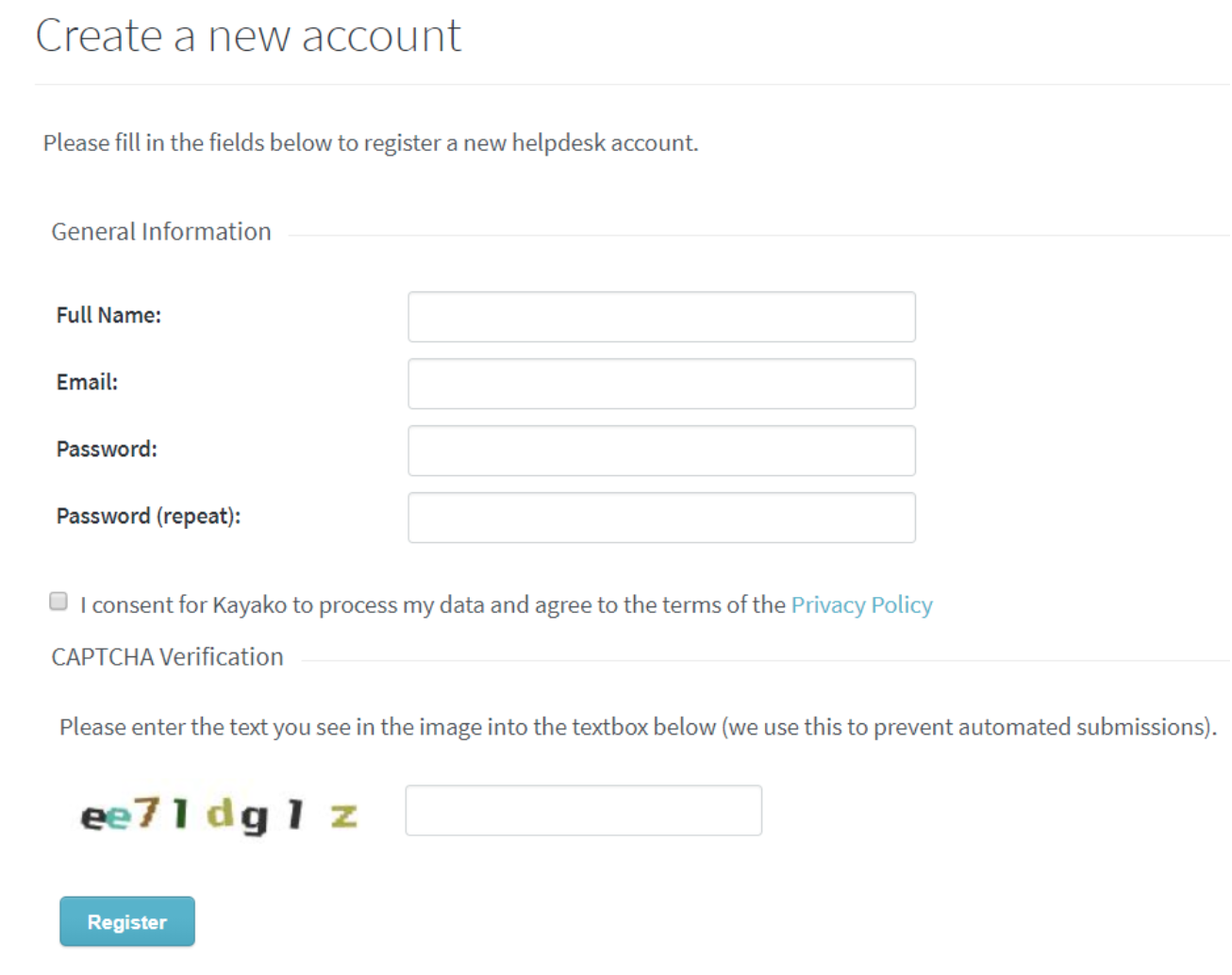
Create account
Your next step is to log in to the site.
- Switch back to the support site in your browser.
- Go to the login form.
- Enter the email address and password you used when registering on the site.
- Add any details you like, and click the Update button to save your changes.
Note:
You are taken to a page where you can fill in details for your account profile.
Now you are ready to get in touch with our support team.