Allow Ports to Accept and Bridge Packets (Promiscuous Mode)
Any VMware virtual NIC used to deploy the virtual appliance in line must be configured to allow promiscuous mode, ensuring the LANLocal area network and WANWide Area Network ports are capable of accepting and bridging packets that are not destined for them.
- Open the VMware vSphere Client.
- Select the ESXi server, and switch to the Configuration tab.
- In the list of Hardware configuration options, select Networking.
- Beside the switch name, click Properties.
- In the switch properties, switch to the Security tab.
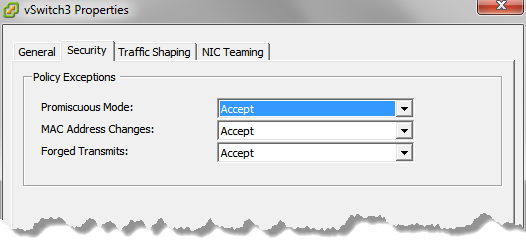
- Set Promiscuous Mode to Accept.
- Click OK.
- Repeat these steps for each virtual switch that is attached to a NIC used in an inlineIn network terminology, an inline device receives packets and forwards them to their intended destination. Routers, firewalls and switches are examples of inline devices. The inline designation also alerts you the device is critical to network function. If the device goes down, network traffic is affected. deployment.