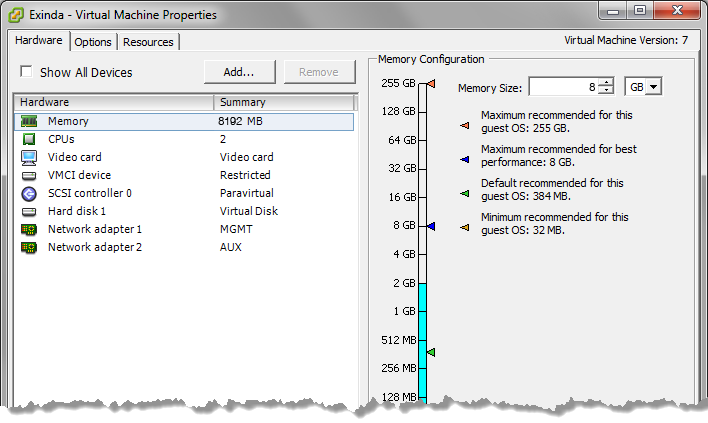Adjusting the RAM available to the Virtual Machine
By default, all Virtual Appliances come configured with 4GB of RAM. Increase the amount of RAM to suit your requirements.
- Open the VMware vSphere Client.
- Right-click the Exinda Virtual Appliance, and select Edit Settings.
- On the Hardware tab, select Memory.
- Click OK.
- Select the desired Memory Size