Converting two NICs into a Bridge
Convert the first two NICs into a bridge so the Management Interface becomes a LANLocal area network Interface, and the Auxiliary Interface becomes a WANWide Area Network Interface.
Start the virtual appliance and then…
- On your browser, open the Exinda Web UI (
https://Exinda_IPInternet protocol_address). - Key-in the User and Password.
- Click Login.
- Navigate to Configuration > System > Network > IP Address.
- To bridge the two NICs together, select the bridge number you would like to convert and click Apply Changes.
- To manage the Virtual Appliance, in the IPv4 or IPv6 field specify an IP Address for the bridge.
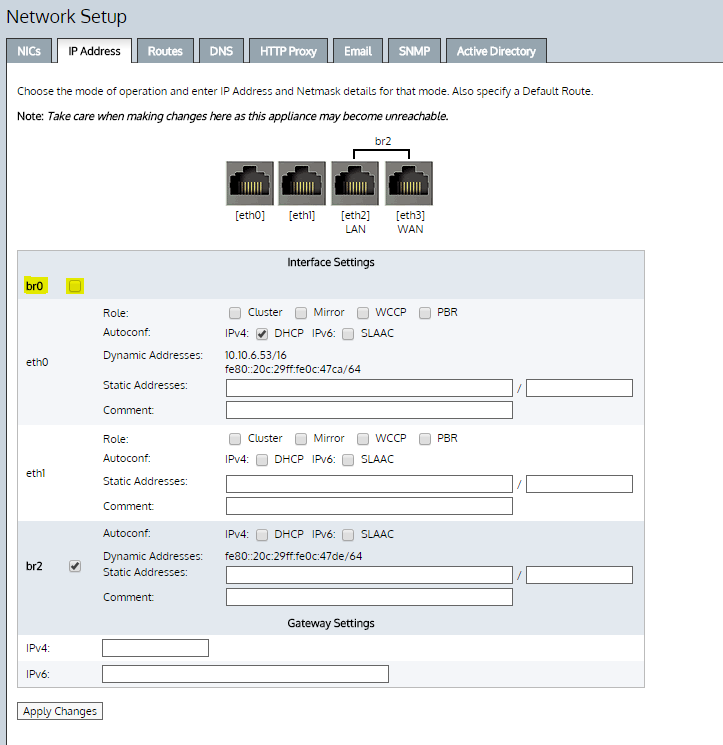
NOTE
For inlineIn network terminology, an inline device receives packets and forwards them to their intended destination. Routers, firewalls and switches are examples of inline devices. The inline designation also alerts you the device is critical to network function. If the device goes down, network traffic is affected. deployments to work correctly under VMware, the virtual switches need to allow promiscuous mode. For more information refer to Allow Ports to Accept and Bridge Packets (Promiscuous Mode).