Understanding how VMotion works
For isolated virtual applications on the Exinda Virtual Appliance LANLocal area network port for inlineIn network terminology, an inline device receives packets and forwards them to their intended destination. Routers, firewalls and switches are examples of inline devices. The inline designation also alerts you the device is critical to network function. If the device goes down, network traffic is affected. mode, the VMware vMotion feature does not work. It is a requirement from VMware that any virtual switch must be mapped to a physical NIC and then to an external network. Below is a brief illustration of the process.
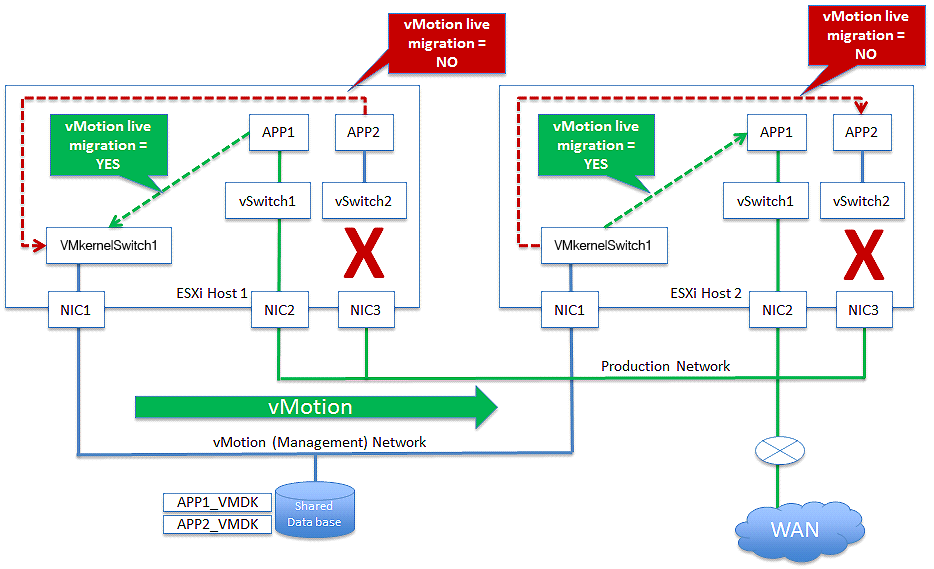
- There are two types of virtual switches in the ESX/ESXi hypervisor: VMkernel Switch and vSwitch. The VMkernel Switch is used by the hypervisor exclusively. VMkernel is the bare metal hypervisor, and provides core and memory allocation, disk and network virtualization, and a driver to low level devices. The vSwitch is used by virtual machines, and behaves just like any external layer 2 switch. All virtual machines have a path to the external Data-store where each VMDK is stored through the hypervisor layer to the VMkernel Switch mapped to the NIC attached to the storage.
- There are two networks:
- Management network where vMotion moves workloads between ESXi hosts
- Production network where the applications are accessed by the users
- The VMkernelSwitch1 is mapped to external NIC1 and connected to the management network.
- The vSwitch1 is mapped to NIC2 and connects APP1 to the production network.
- The vSwitch2 is mapped to APP2 but does not have a mapping to external NIC3. The use case for this is that a network administrator may have one, or many, virtual workloads isolated on the host for testing purposes.
- vMotion is executed for APP1 on ESXi 1 and moved over to ESXi 2 with no disruption to the application workload.
- vMotion is executed for APP2 on ESXi 1 and fails because vSwitch2 mapped to APP2 is not mapped to an external NIC.
- If an Exinda Virtual Appliance has at least one vSwitch mapped to it, and the vSwitch is not mapped to an external NIC interface, vMotion will not work for Exinda Virtual Appliance or workloads isolated behind it.