Scheduling MailInsights reports
Every MailInsights® report can be scheduled to run automatically.
To schedule a report:
1. Select MailInsights® tab and choose desired report.
2. Use available filters by selecting a value to filter by.
3. Click Schedule.
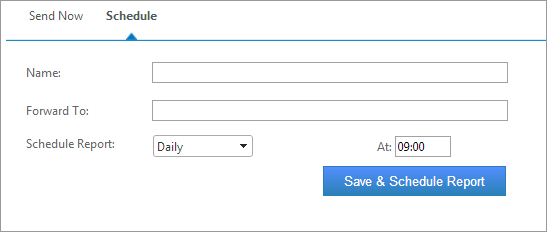
MailInsights® report scheduling
4. In the Report Name field, enter a meaningful name for your report.
5. (Optional) In the Forward to field, enter the recipient (or recipients) email address.
6. From the Schedule Report drop down list, select the report run frequency. Available options are: Daily, Weekly or Monthly.
7. In the At field, specify the time.
8. Click Save & Schedule Report.