Data Leakage Detection
Use this report to detect emails that potentially contain sensitive data. The report will detect sent or received emails containing:
- Major credit card numbers (VISA, Mastercard, American Express, Diner’s Club, Discover)
- USA Social Security numbers
- Confidential documents and information
NOTE
The report analyzes both sent and received email for a selected user.
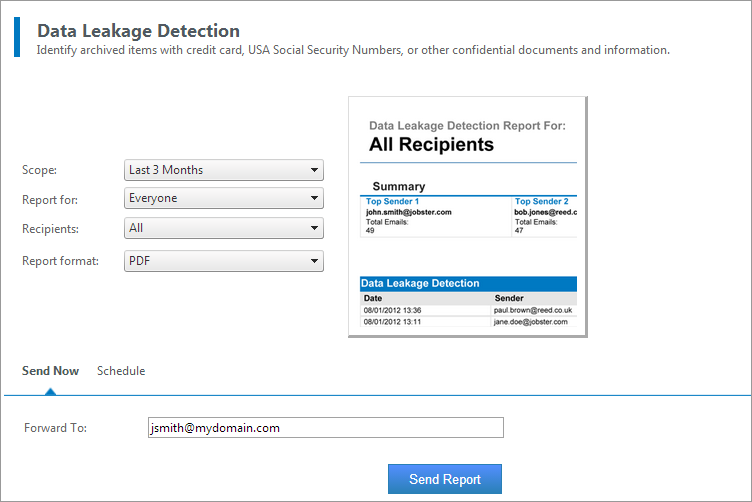
MailInsights® Data Leakage Detection report
Filter the report using the following criteria:
| Option | Description |
|---|---|
| Scope | Specify date range or use default setting (Last 3 Months). You can only select dates in the last 6 months. |
| Report for |
Enables you to choose for whom this report applies. Run report on all employees (default) or on an user or group. |
| Recipients |
Internal recipients, external recipients or both. Default is both. |
| Report format | Select the type of output. Reports can be exported as an attachment in PDF or Excel (.xlsx) format. |
The results of the generated report are listed in a table sorted by date in ascending order. A report summary above the table displays the top 3 senders.
The table contains the following information:
| Option | Description |
|---|---|
| Date | Displays the date and time of the email. |
| Sender | Sender email address. |
| Subject |
Email subject. NOTE Entries in the subject column contain a link to display the detected email. |
| Leakage Type |
Leakage type can be: Credit card, Social Security Number, confidential data, medical, NOTE If more than one type of leak is detected, only the first one is displayed. |
For further information, refer to: