Email Responsiveness
The Email Responsiveness report shows on average how long it takes employees to reply to emails.
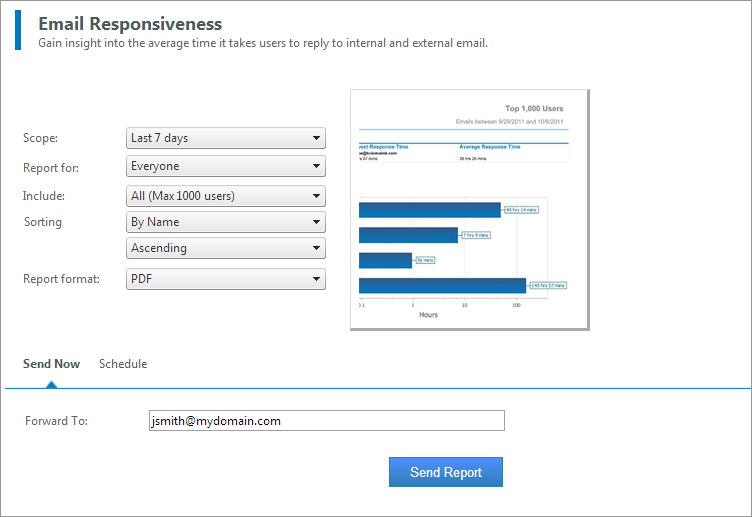
MailInsights® Email Responsiveness
Filter the report using the following criteria:
| Option | Description |
|---|---|
| Scope |
Specify date range or use default setting (Last 7 days). You can only select dates in the last 6 months. |
| Report for |
Select user or group. |
| Include | Specify number of results up to a maximum of 1000 recipients, default value is All. |
| Sort By |
Specify sorting method. Options are:
|
| Report format | Select the type of output. Reports can be exported as an attachment in PDF or Excel (.xlsx) format. |
The generated report displays a bar chart representing users on the y-axis and responsiveness in hours on the x-axis. Data is sorted according to defined criteria.
Additional data is displayed in a table below the chart with the following information:
| Option | Description |
|---|---|
| User | Name or email address of user. |
| Average responsiveness | Average responsiveness for all emails (Hours). |
| Average Internal responsiveness |
Average time to reply to internal users (Hours). |
| Average external responsiveness |
Average time to reply to external emails (Hours). |
For further information, refer to: