Creating a multi-step workflow
To create multi-step workflow, do the following:
- Build your workflows from the Admin Control Panel.
- Your team can execute from the staff control panel.
- When creating a workflow, you can define criteria that tickets must match, before the workflow is available.
- Then you can choose updates to apply to the ticket when the workflow is executed.
So that you can get a feel for creating a batch of related workflows, we go through the steps for creating each of the three equipment purchase workflows we discussed above.
To create workflows in GFI HelpDesk, you need an admin account with the 'Workflows' permission.
So let's start in on our first workflow!
- Sign in to the admin control panel.
- Click on Workflow on the sidebar.
- Click the New button in the upper-right.
- Add a brief, descriptive title to the Workflow rule label box, like Purchase Request.
- Leave Workflow is enabled set to Yes.
- In Display order, you can tell GFI HelpDesk how to sort the workflow in a list, with smaller numbers appearing higher on the list.
- Now, to add the criteria we want our tickets to match. We want to select for Open tickets in the Support department, of the Equipment Purchase type. Click the Insert criteria button to add each of the three.
- When you are done, your rule criteria should look like this:
- Next, add an action for the workflow to perform. In this case, we just want it to move the ticket to the Finance department. Click the Actions tab.
- From the Move ticket to department dropdown, select Finance.
- Now click the Insert button up top, to save your workflow.
Make sure you use a name that is clear and accurate, as this text is used when your team is executing the workflow on a ticket.
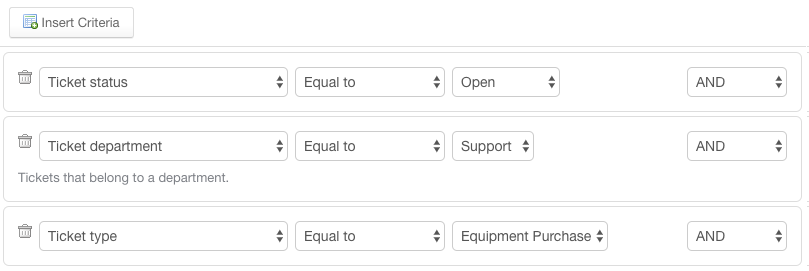
Insert criteria
And that's step one! Whenever a member of the support department is looking at a ticket that matches our criteria, this workflow appears in the left-hand sidebar.
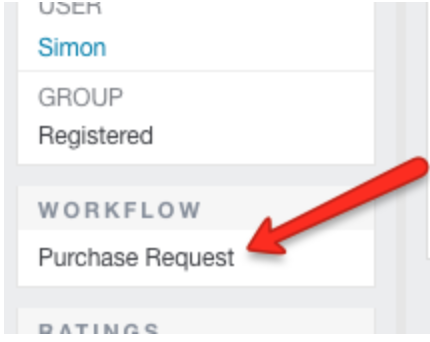
Workflows appears in the left hand bar
When they click it, the ticket is moved to the finance department. Now let's set up some workflows to help the finance team respond.
Once an equipment purchase request lands in the finance team, we want to make responding as easy as possible for them, so we'll set up a workflow to approve the request and another to deny it.
- Head to the admin control panel and click Workflows in the sidebar again.
- Click the New button.
- In Workflow rule label box, add a title. Let's go with Purchase - Approval.
- Enable the workflow, and set a display order.
- Click the Insert criteria button three times, to create our criteria.
- For this one, we want to specify Open tickets in the Finance department, of the Equipment Purchase type.
- The criteria for your new rule should look like this:
- Switch to the Actions tab. We are going to have this rule move the ticket back to the support department and add a note letting them know the request is approved.
- From the Move ticket to department dropdown select Support.
- In the Add a note to ticket text box, type the copy for your note, like "Approved for purchase, enjoy!".
- Click Insert button to save the workflow.
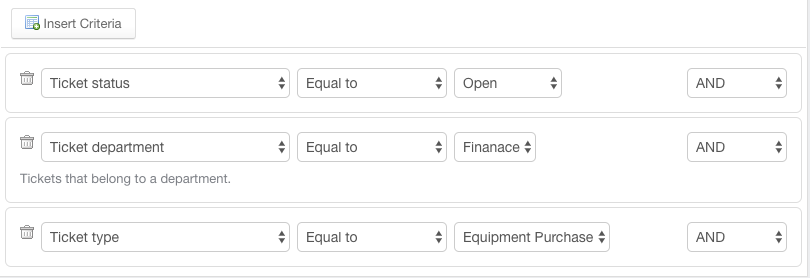
Criteria for new rule
Almost there, we just need to add one more for when finance turns down a request.
The steps for this last workflow is nearly identical to the approval rule above, with just a few small but important adjustments.
- From Workflows in the admin control panel, click the New button one more time.
- For the Workflow rule label, let us use Purchase - Denial.
- Set the same criteria we used above:
- Switch to the Actions tab.
- From the Move ticket to department dropdown select Support.
- In the Add a note to ticket text box, add a denial message, like "Sorry, we are not able to approve this request.".
- And finally, for denied requests, we use the Change ticket status field to set the ticket to Closed.
- Click Insert button to save the workflow.
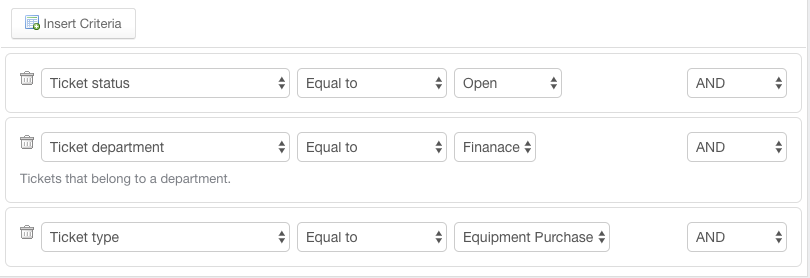
Set the same criteria as in workflow 2
With these two workflows enabled, any member of the finance department who is viewing an equipment request ticket sees the following in the sidebar:
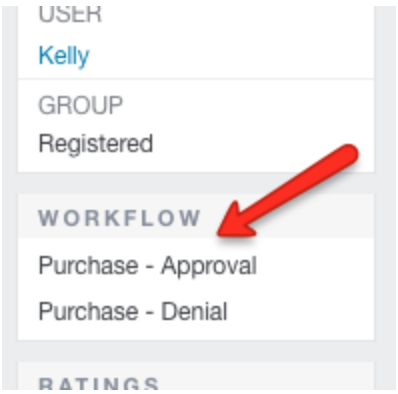
Second workflow also appears in the left pane
So the next time a team lead writes in requests a chocolate fountain to improve team morale, it only takes your support and finance teams a couple of clicks to take their ticket from the queue to here:
As you can imagine, there are many more situations where workflows can come in handy to streamline and standardize your team's practices. Experiment with the criteria available and the possible actions workflows can perform. S
Some of our favorites are emailing notifications to your customers or staff members and tagging tickets to give them extra context.
No matter what your team's procedures look like, GFI HelpDesk workflows are definitely worth exploring.