Setting up recurring tickets
Each recurrence starts by creating a new ticket, and setting the configuration options on the Recurrence tab.
Note:
To create recurring tickets in GFI HelpDesk, you need a staff account with the 'Recurrence' permission.
- Sign into the staff control panel.
- Click Tickets in the main menu and select New Ticket.
- Select the Send an email option.
- Select the Department for the ticket it belongs to.
- Click the Next button to start editing the ticket contents.
- Add an 'email address' to the To field for any staff member who should get an email when this ticket is created.
- Fill in the 'ticket properties' and 'content' as you would with any other ticket.
- Switch to the Recurrence tab to set the scheduling options for the ticket.
- Choose how often you would like the ticket to recur.
- Set a 'beginning' and 'end' day for the recurrence.
- Click the Send button to create your first ticket, and schedule future recurrences.
NOTE:
This option sets you as the creator, so no autoresponder is sent to a user.
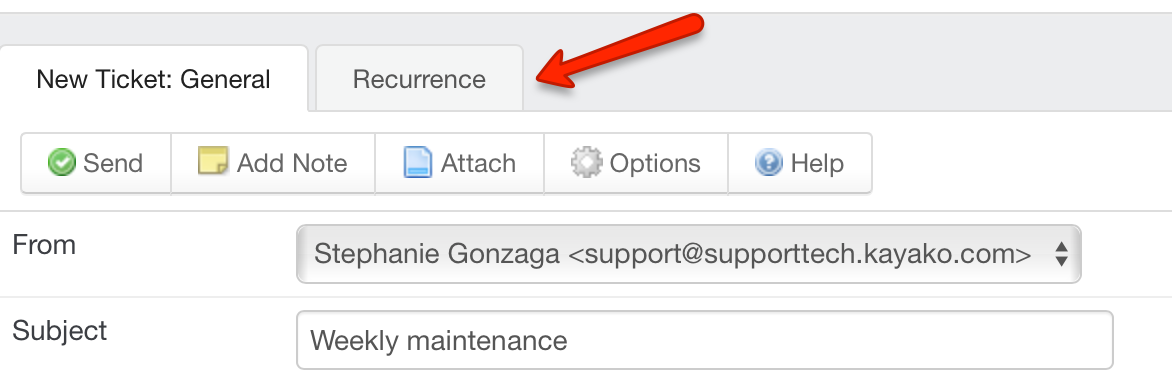
Switch to Recurrence tab
NOTE:
When you make a selection, it opens an additional configuration options.
NOTE:
When you hit Send, a new ticket is created, whether it follows the recurrence pattern or not.