Exporting knowledge base articles to GFI HelpDesk
There is no built-in method of exporting knowledge base (KB) articles through GFI HelpDesk's user interface. However, you can export knowledge base data using API calls.
This article provides instructions on how to generate the API query syntax to export all KB article data to GFI HelpDesk.
Before you begin constructing your API query syntax, ensure that the helpdesk API is active.
Generating a signature
To generate a signature, refer For more information refer to Generating API signature using PHP..
Constructing the query syntax
- Use the generated API signature above to construct the following query syntax based on the REST KnowledgeArticle method and principles:
- Replace
<gfihelpdesk domain>with your GFI HelpDesk domain. - Replace the API Key and Signature with the information you have gathered from the steps above. Remember to remove the [ ] brackets when pasting the API Key and Signature.
Example:
GET http://user-123.gfihelpdesk.com/api/index.php?/Knowledgebase/Article&salt=1234567890&apikey=test1abc-de23-45ef-g6h7-1234567890&
signature=wgBY%2FuY9pRRDm0AVF1BCXE1hiCcnzARC3qocAe6b0LA%3D
- Use Postman, or you may remove GET from the query and copy the URLUniform Resource Locator is the address of a web page on the world wide web. directly to the browser's address bar to receive the payload output. This process returns all the knowledge base articles' information (including text and data embedded) in XML format.
Knowledgebase/Article&salt=1234567890&apikey
=[API Key from Admin Panel]&signature=[Code generated signature]
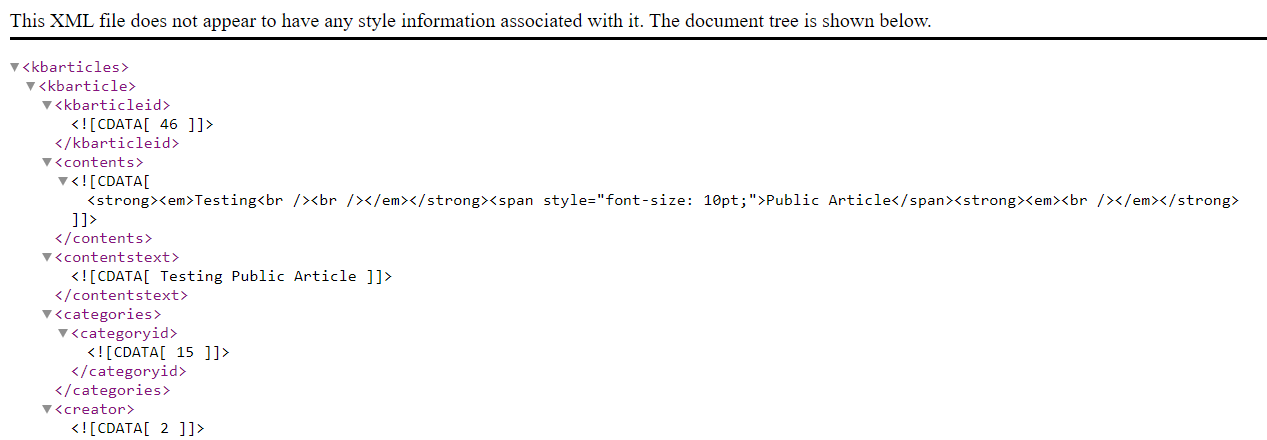
Sample output