Changing the default view settings in SDP WUI
The Exinda Service Delivery Point (SDP) is a high performance add-on designed for enterprise network environments looking to centrally manage multi-box Exinda deployments. It is available as both a hosted service and a virtual appliance.

Use the Setup section to configure the view of Exinda Solution Center:
- Click Setup.
- Click Default View Settings.
- Choose between List and Group view.
- Click Save.
- Click Setup.
- Click Gadget Settings.
- Select the gadgets you would like to include in your dashboard.
- Click Save.
- Click Setup.
- Click Change Password.
- Enter your current password .
- Enter your new password and confirm .
- Click Save.
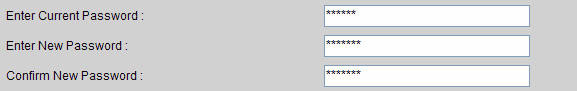
- Click Setup.
- Click Time Zone Settings.
- Select your Time Zone from the drop down menu
- Click Save.
- Click Setup.
- Click Email Subscription.
- Check Subscribe to daily updates and Notify on my actions options as required.
- Select a schedule time from the drop down. This defines the time that you will be receiving the daily updates.
- Click Save.
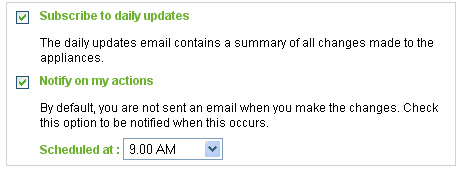
Go to Setup and click New features. All new SDP features are listed in this page as they are added to your account. You can also view the SDP release notes from this page.
If you are the owner of the device you'll have the option to create user accounts, user groups and devices groups. For more information refer to Users and groups administration.