Viewing the config log in SDP
Click Config Log on the top menu to enter the Config Log page. The log shows a list of actions including user login, configuration changes and firmware updates. You can choose to view all actions, completed actions or pending actions from the drop down menu. The config log is divided into the access containing the user login and configuration, containing the configuration changes and firmware updates . You can view both log types or select a specific one by checking the appropriate tick box.
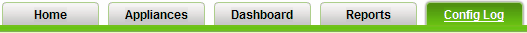
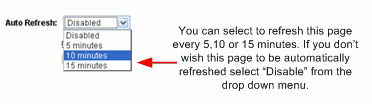
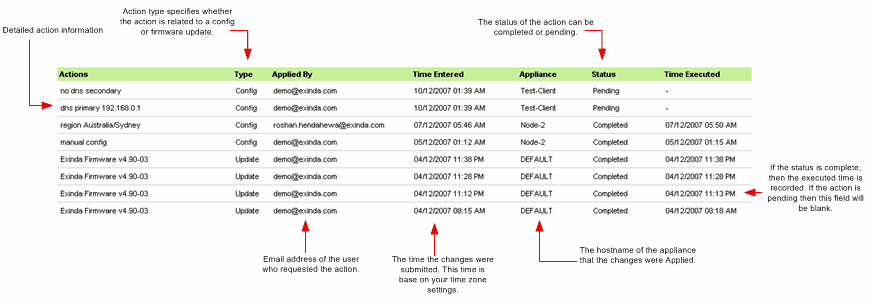
NOTE
The time/date are based on your time zone settings.To configure your time zone settings navigate to Setup > Timezone settings.