RIAA Notice Prevention
The Recording Industry Association of America (RIAA) and the Motion Picture Association of America (MPAA) work to protect the intellectual property of artists, record labels, actors, and film studios. When users download copyrighted material on a campus network, educational institutions receive RIAA/MPAA notices from their Internet service providers, and the organization must take action to prevent further illegal downloads.
To reduce the amount of copyright violations on your network, you can set policies to reduce the ability to use encrypted P2P applications.
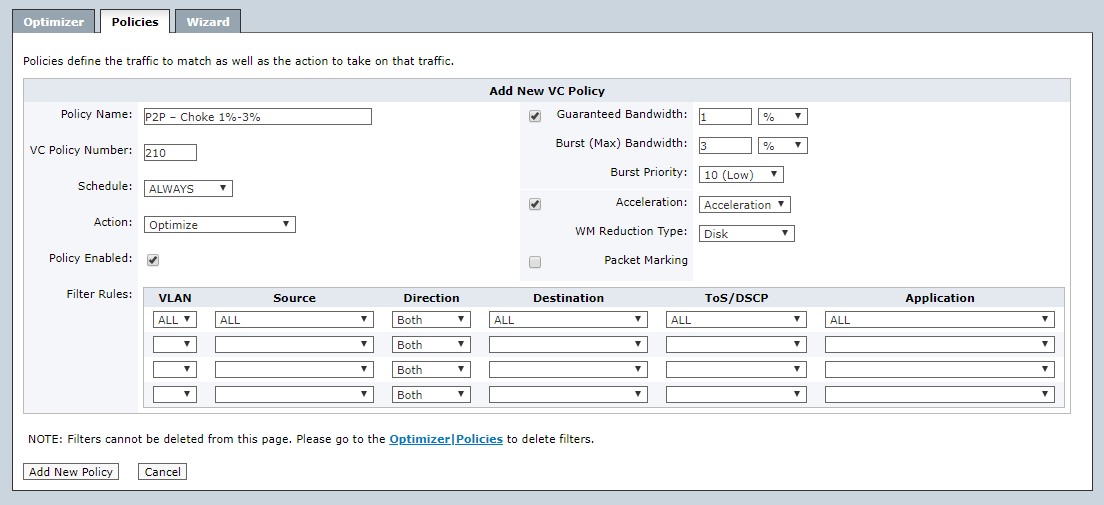
Policies can be used to control traffic
Ensure your organization stays compliant with digital copyright laws with Exinda’s RIAA Notice Prevention Solution by creating a policy that will significantly reduce that amount of P2P traffic that is allowed on the network, say to 1-3% of the available bandwidth with a burst priority of 10.
To proactively reduce the amount of RIAA copyright compliance violations:
- Go to Configuration > Traffic Policies > Optimizer.
- Click Create New Policy....
- Set the name to an appropriate name. E.g. P2P – Choke 1%-3%
- Set the fields as follows:
| Field | Value |
|---|---|
| Schedule | Always |
| Action | Optimize |
| Policy Enabled | Checked |
| Guaranteed Bandwidth | 1% |
| Burst (Maximum Bandwidth | 3% |
| Burst Priority | 10 (Low) |
| Filter Rules Application | P2P |
- Click Add New Policy.
To allow legitimate uses of P2P create one or more policies to provide exceptions to the rule for particular users, departments, or subnets. Ensure that this policy is ordered higher in the Optimizer tree than the P2P - Choke policy.
To create an exception policy:
- Go to Configuration > Traffic Policies > Optimizer.
- Click Create New Policy....
- Set the name to an appropriate name. E.g. P2P – Allow legitimate use 5%-100%
- Set the fields as follows:
| Field | Value |
|---|---|
| Schedule | Always |
| Action | Optimize |
| Policy Enabled | Checked |
| Guaranteed Bandwidth | 5% |
| Burst (Maximum Bandwidth | 100% |
| Burst Priority | 6 (Low) |
- Click Add New Policy.